Texture Animation Module
The texture animation module is used to animate the texture specified by the ParticleMaterial property in the Particle Renderer with the texture specified by the ParticleMaterial property as an animation frame to achieve an effect similar to the one in the following figure.
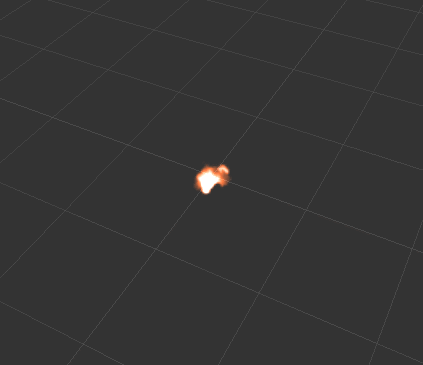
Properties
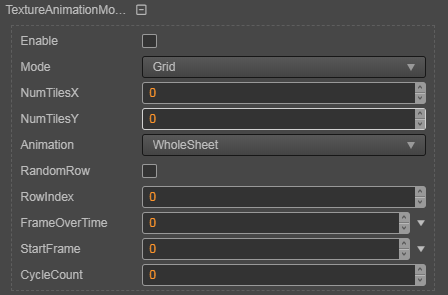
| Properties | Description |
|---|---|
| Mode | Set the type of particle animation mapping, currently only Grid (grid) mode is supported. A texture contains one animation frame for particle playback. |
| NumTilesX | The number of maps divided by the texture in the horizontal (X) direction. |
| NumTilesY | The number of maps in the vertical (Y) direction of the texture. |
| Animation | Animation playback methods, including: WholeSheet: play all frames in the mapping; SingleRow: play only one of the rows, the first row by default. Can be used with RandomRow and RowIndex properties. |
| RandomRow | Select a random row from the animation map to play the animation frames. This item only takes effect when Animation is set to SingleRow. |
| RowIndex | Select a specific row from the animation map to play the animation frames. This item only takes effect when Animation is set to SingleRow and RandomRow is disabled. |
| FrameOverTime | Set the animation playback speed. When clicking the |
| StartFrame | Specifies the frame at which the animation starts to play throughout the life of the particle system. |
| CycleCount | The number of times the animation frame will be repeated during the particle lifetime. |
