Built-in Render Pipeline
In Cocos Creator 3.1, the built-in render pipeline includes builtin-forward and builtin-deferred. The render pipeline can be set via Project -> Project Settings -> Project Data -> RenderPipeline in the editor's main menu, and restart the editor to take effect after the settings are done.
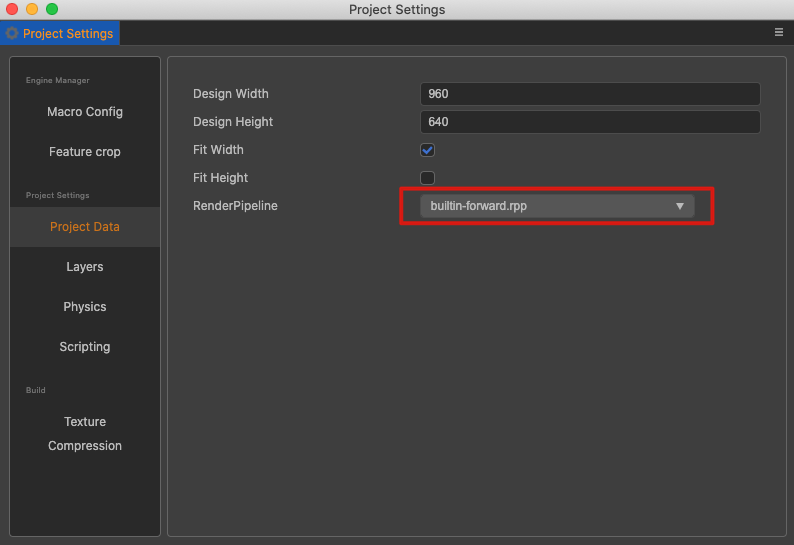
Forward Render Pipeline
The engine uses the Forward Render Pipeline by default, and the forward render pipeline is executed as shown below:
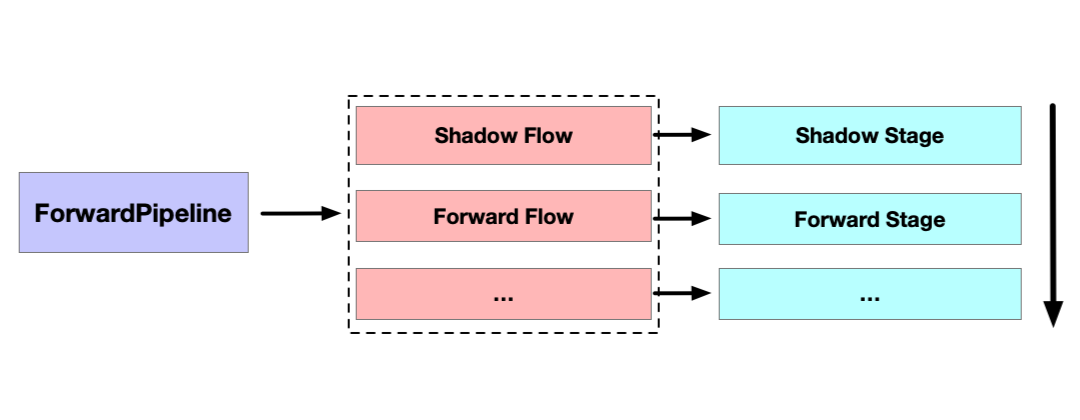
Forward rendering consists of two main phases, ShadowFlow and ForwardFlow:
- ShadowFlow includes a ShadowStage that prepares shadow map for objects in the scene that need to cast shadows.
- ForwardFlow contains a ForwardStage that draws all objects in the scene in Non-Transparent -> Lighting -> Transparent -> UI order. When calculating light, each object will be calculated with all light to determine if the object is illuminated, and the light illuminated by the object will be drawn and calculated. Currently there will only be one Directional Light in effect in the scene, and the maximum number of acceptable lights is 16.
Deferred Render Pipeline
The engine currently provides a trial version of the builtin deferred render pipeline, which can be used to ease the pressure of lighting calculations for projects with a high number of lights.
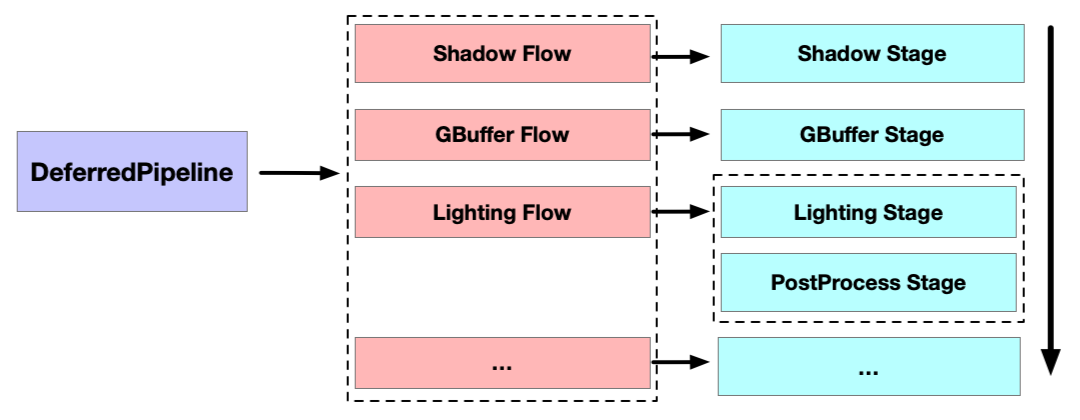
The builtin deferred pipeline mainly consists of ShadowFlow, GBufferFlow and LightingFlow stages:
- ShadowFlow is consistent with forward rendering and is used to preform shadow mapping.
- GBufferFlow contains a GBufferStage that draws non-transparent objects in the scene.
- LightingFlow contains a LightingStage and a PostProcessStage, where the LightingStage performs screen-space based lighting calculations on the non-transparent objects output to the GBuffer before painting the translucent objects, and then PostProcessStage will draw the full-screen image obtained by LightingStage to the main screen, and then finally draw the UI.
Since the delay pipeline needs to use the GPU's Multiple Render Targets feature to draw the GBuffer, most mobile platforms should support it, but for WebGL1.0 environment, if the platform does not support WEBGL_draw_buffers extension, it will not render properly.
For custom Standard materials, you need to refer to the built-in builtin-standard.effect to add the corresponding deferred pass declaration for the deferred pipeline. As follows as shown in the figure.
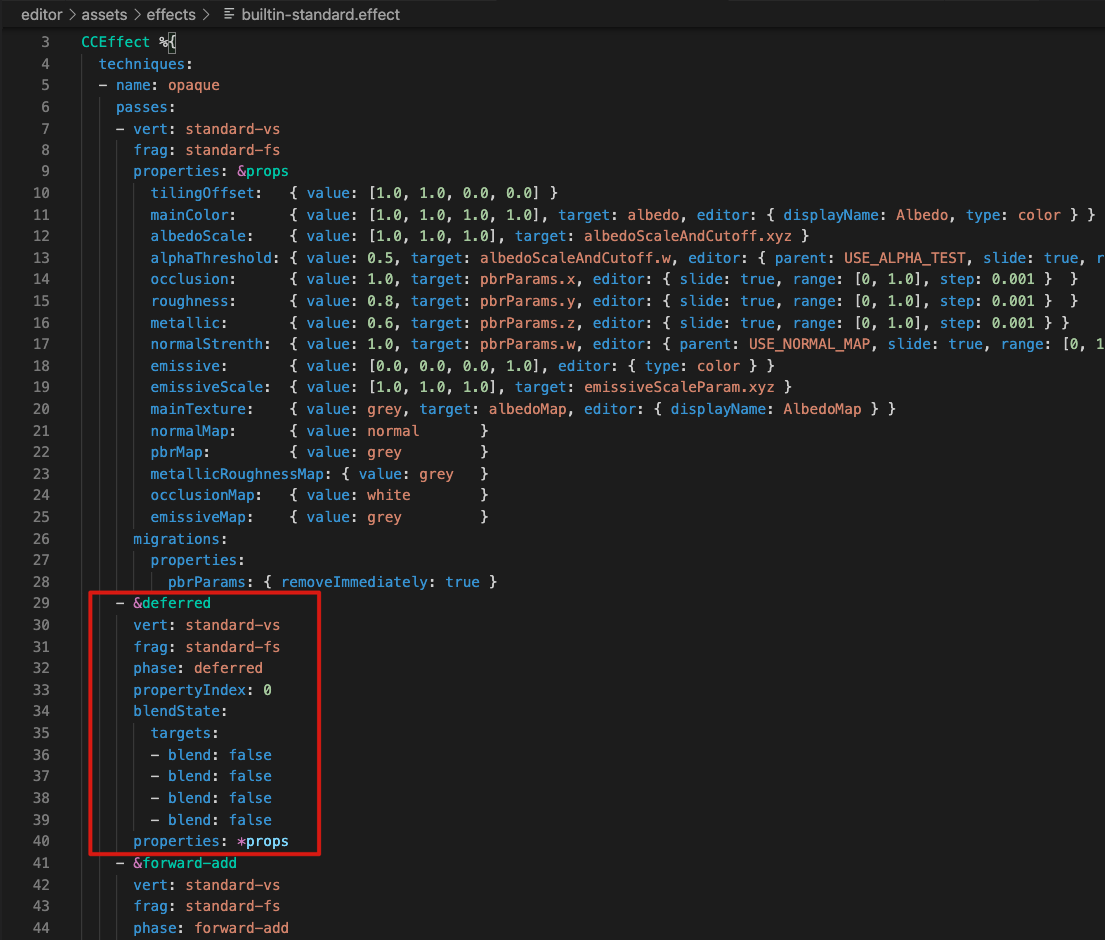
If you need to dynamically set the material Uniform to achieve material effect changes, you need to specify the corresponding pass index to update in the deferred pipeline to take effect, instead of updating the pass with index 0 by default, for example, the builtin-standard material has a corresponding passIndex of 1.
The engine's built-in render pipeline will continue to be optimized and feature added, such as post-processing stage, HDR, reflection, etc., to provide developers with more diverse and rich rendering features.
