Skeletal Animation Assets (Spine)
Skeletal animation assets in Creator are exported from Spine, which currently supports the JSON and binary data formats.
The supported Spine versions for each Creator version are as follows:
| Creator Version | Spine Version |
|---|---|
| v3.0 and above | v3.8 (v3.8.75 is not supported on the native platform) |
| v2.3 and above | v3.8 |
| v2.2 | v3.7 |
| v2.0.8 to v2.1 | v3.6 |
| v2.0.7 and below | v2.5 |
Import Skeletal Animation Assets
The assets required for skeletal animation are:
.json/.skelskeletal data.pngatlas textures.txt/.atlasatlas data
Create Skeletal Animation
Drag the skeletal animation asset from the Assets panel to the SkeletonData property of the spine component in the Inspector panel.
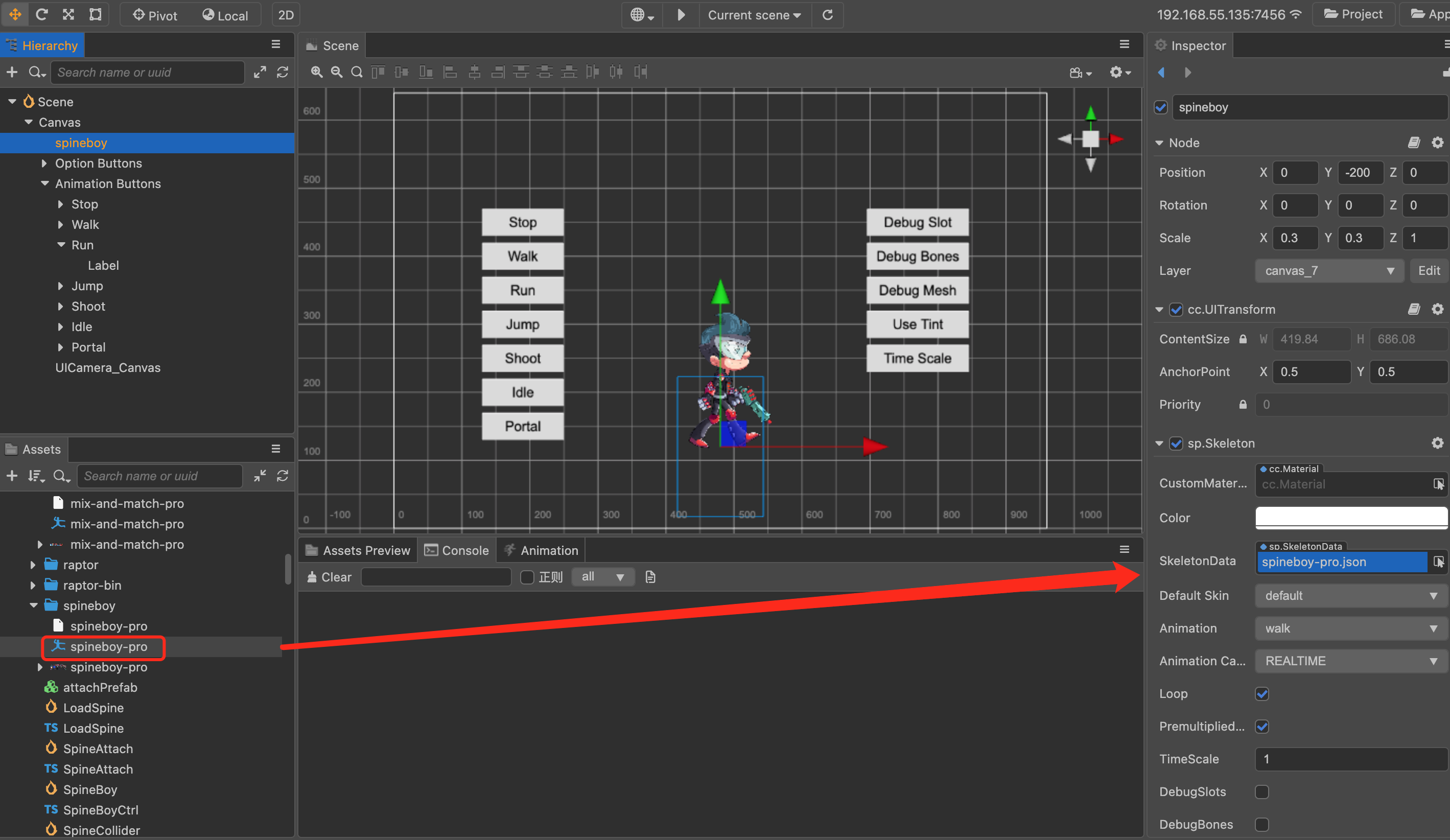
How to load Spine remotely from a server
Load the Spine assets in json format
ts
let comp = this.getComponent('sp.Skeleton') as sp.Skeleton;
let image = "http://localhost/download/spineres/1/1.png";
let ske = "http://localhost/download/spineres/1/1.json";
let atlas = "http://localhost/download/spineres/1/1.atlas";
assetManager.loadAny([{ url: atlas, ext: '.txt' }, { url: ske, ext: '.txt' }], (error, assets) => {
assetManager.loadRemote(image, (error, texture: Texture2D) => {
let asset = new sp.SkeletonData();
asset.skeletonJson = assets[1];
asset.atlasText = assets[0];
asset.textures = [texture];
asset.textureNames = ['1.png'];
asset._uuid = ske; // Any string can be passed in, but it cannot be empty.
skeleton.skeletonData = asset;
});
});Load the Spine assets in binary format
ts
let comp = this.getComponent('sp.Skeleton') as sp.Skeleton;
let image = "http://localhost/download/spineres/1/1.png";
let ske = "http://localhost/download/spineres/1/1.skel";
let atlas = "http://localhost/download/spineres/1/1.atlas";
assetManager.loadAny([{ url: atlas, ext: '.txt' }, { url: ske, ext: '.bin' }], (error, assets) => {
assetManager.loadRemote(image, (error, texture: Texture2D) => {
let asset = new sp.SkeletonData();
asset._nativeAsset = assets[1];
asset.atlasText = assets[0];
asset.textures = [texture];
asset.textureNames = ['1.png'];
asset._uuid = ske; // Any string can be passed in, but it cannot be empty.
asset._nativeURL = ske; // Pass in a binary path to be used as the 'filePath' parameter when using 'initSkeleton'.
comp.skeletonData = asset;
let ani = comp.setAnimation(0, 'walk', true);
});
});