Export FBX file from 3ds Max
Steps
- Select the model:
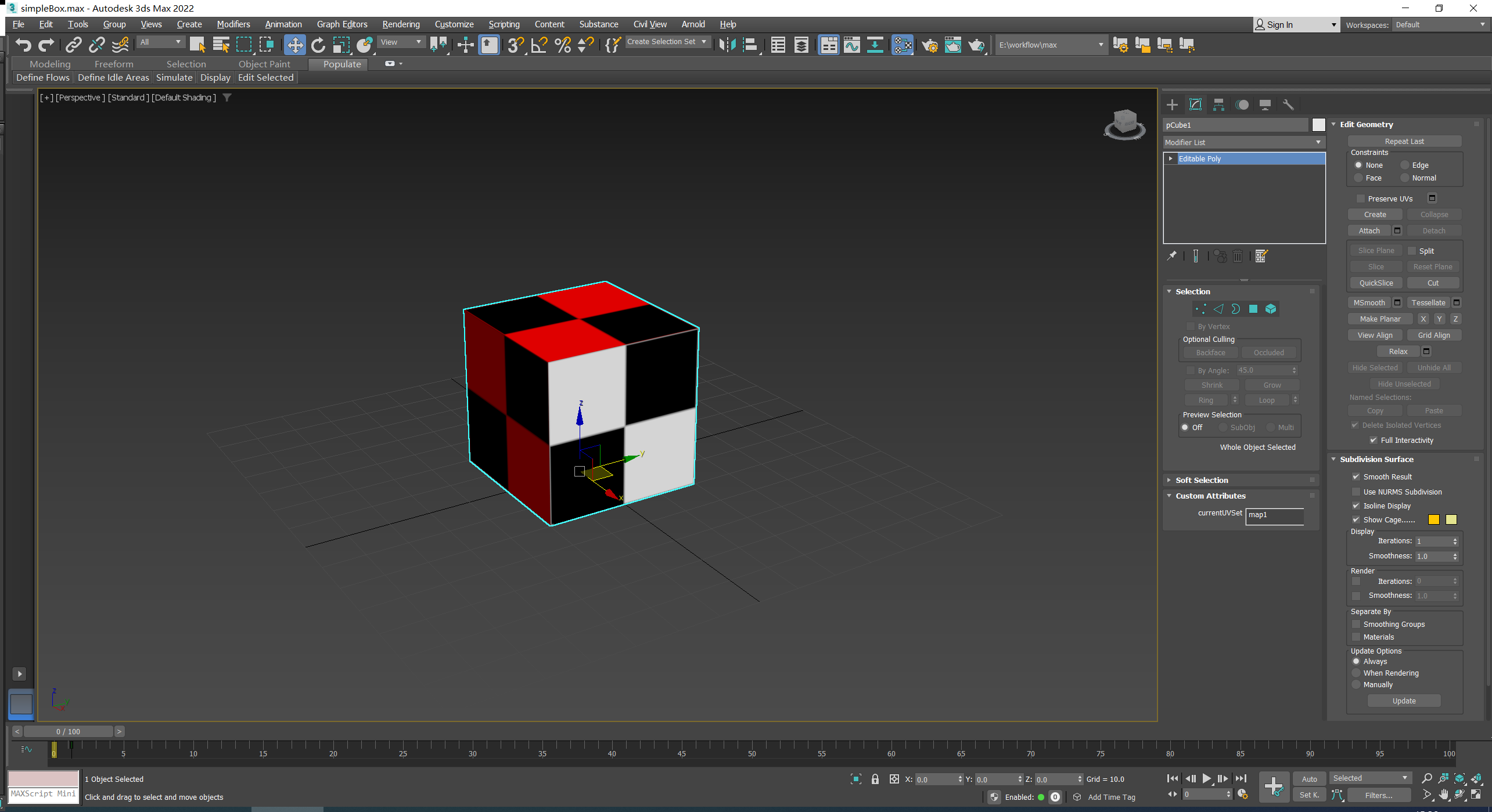
- Go to File -> Export -> Export Selected:
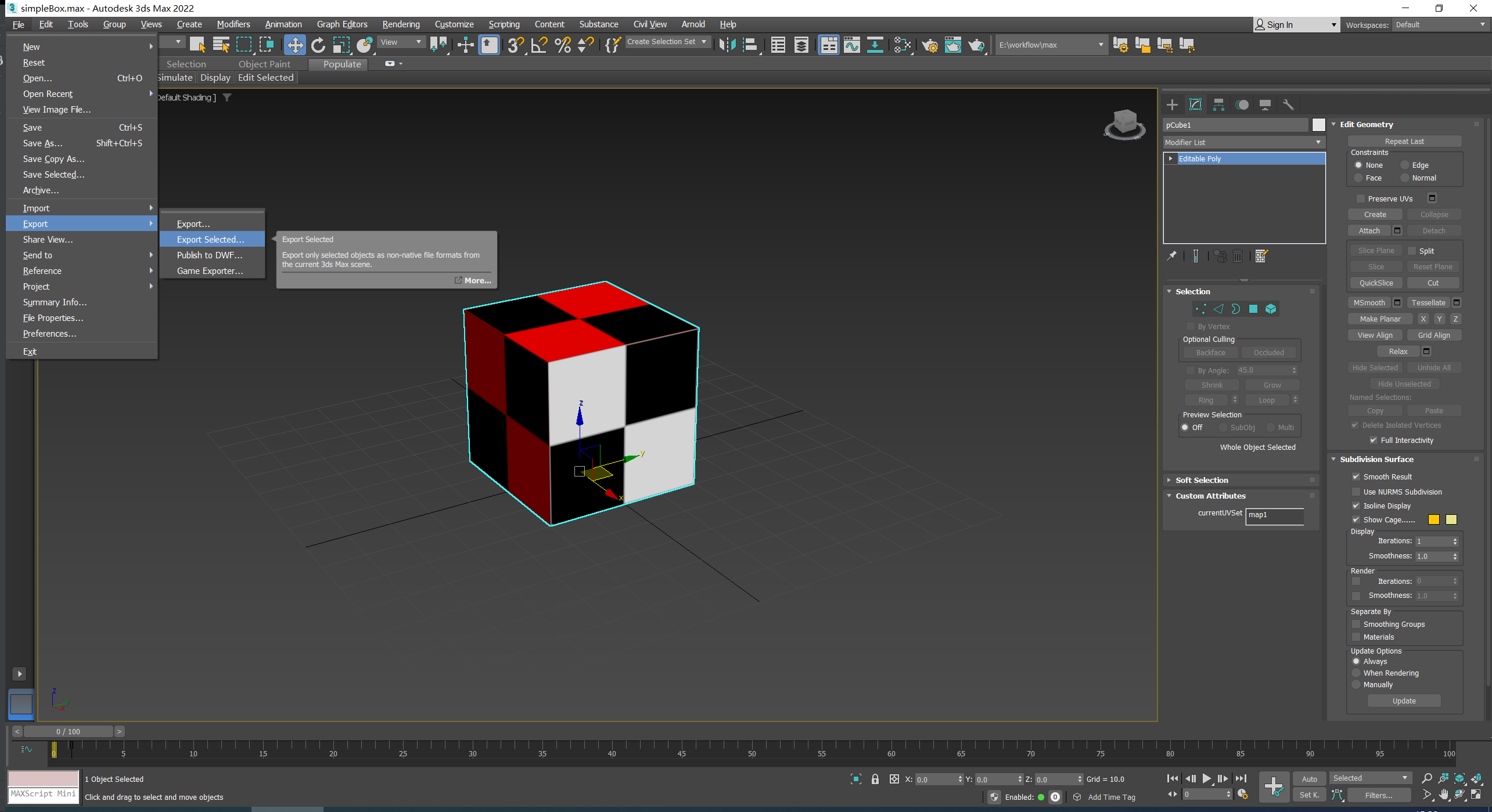
- Set Save as type to .fbx, click the save button:
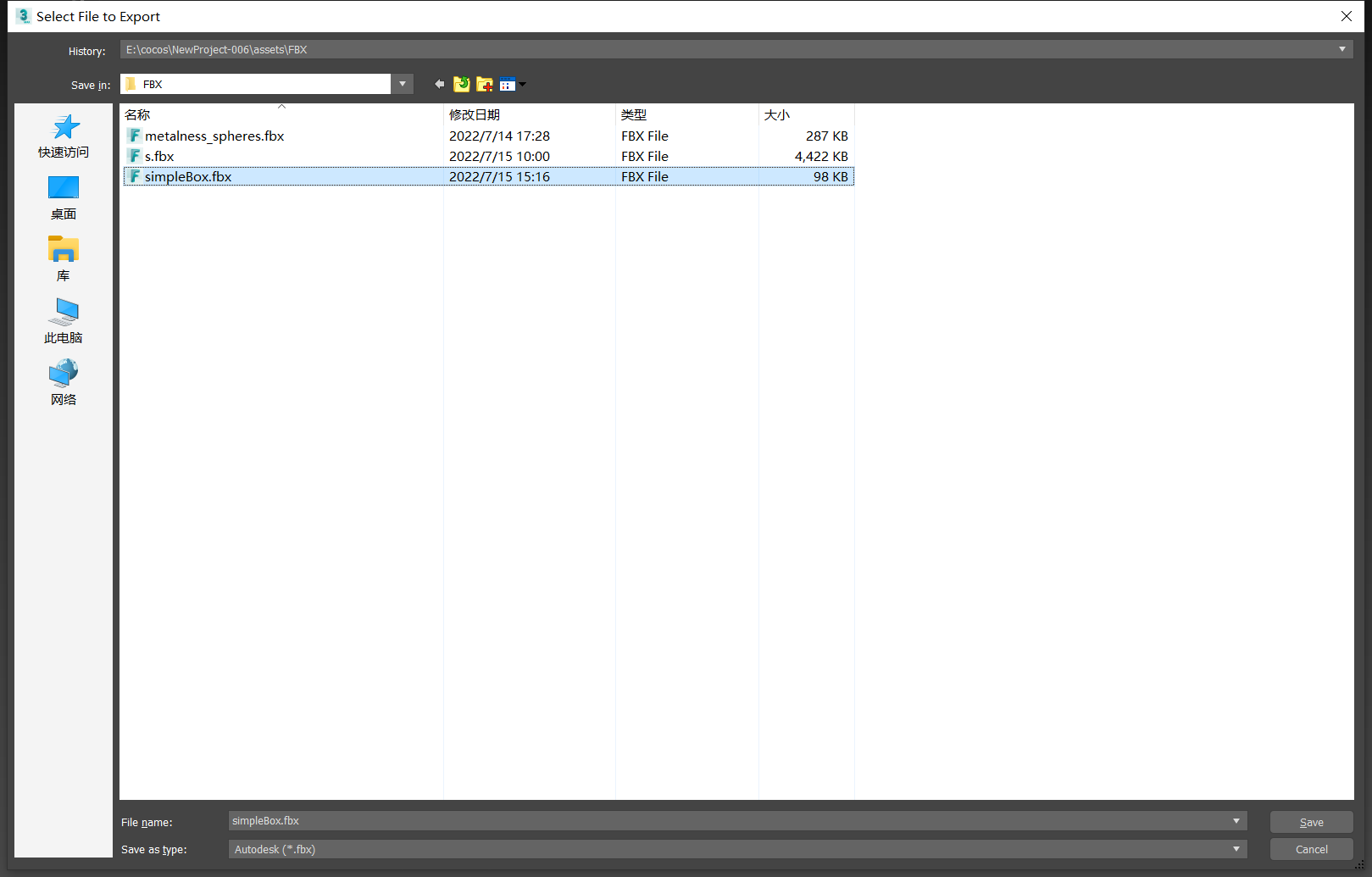
- Set Current Preset to Autodesk Media and Entertainment:
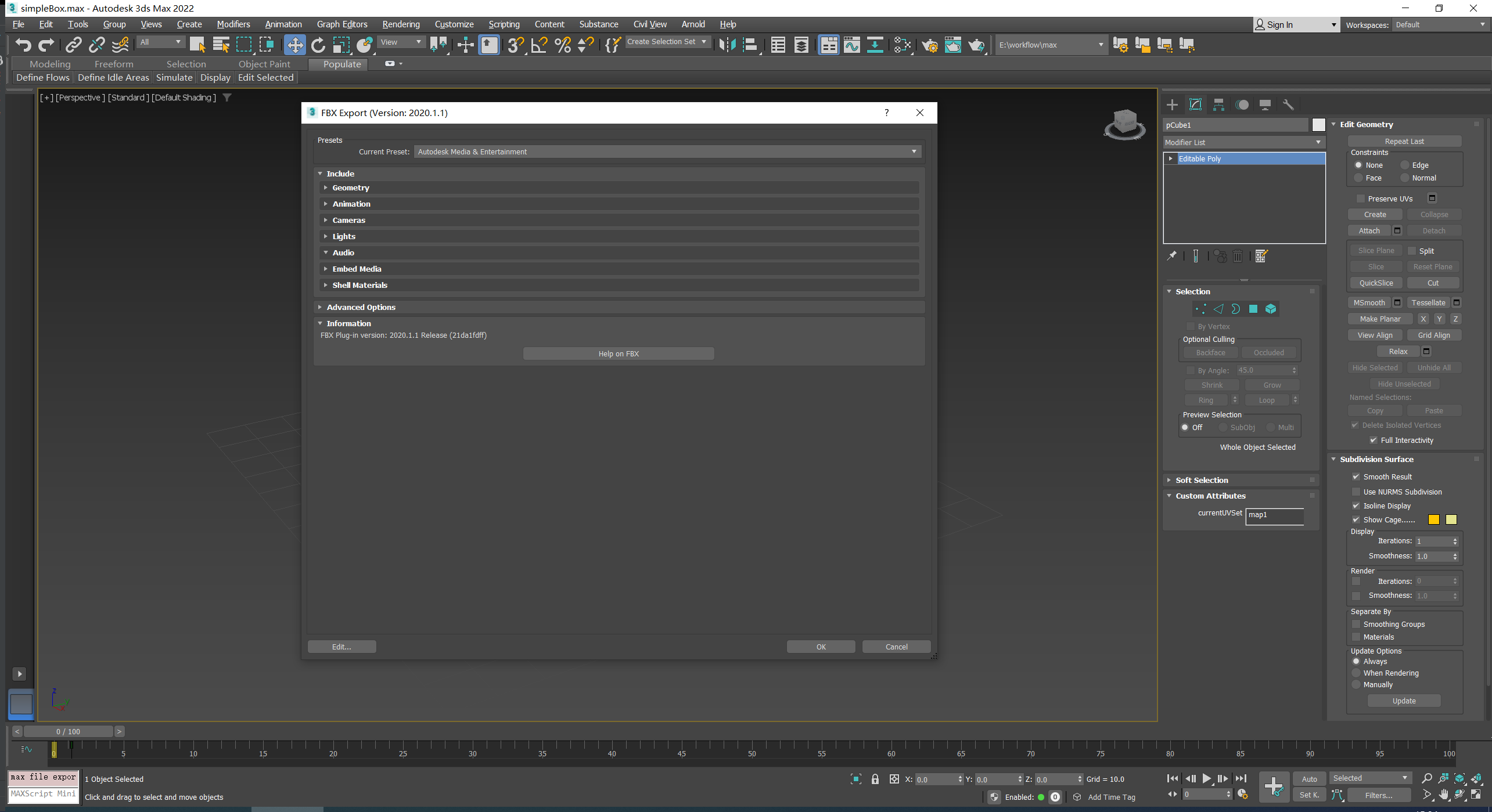
- Enable Embed Media check box:
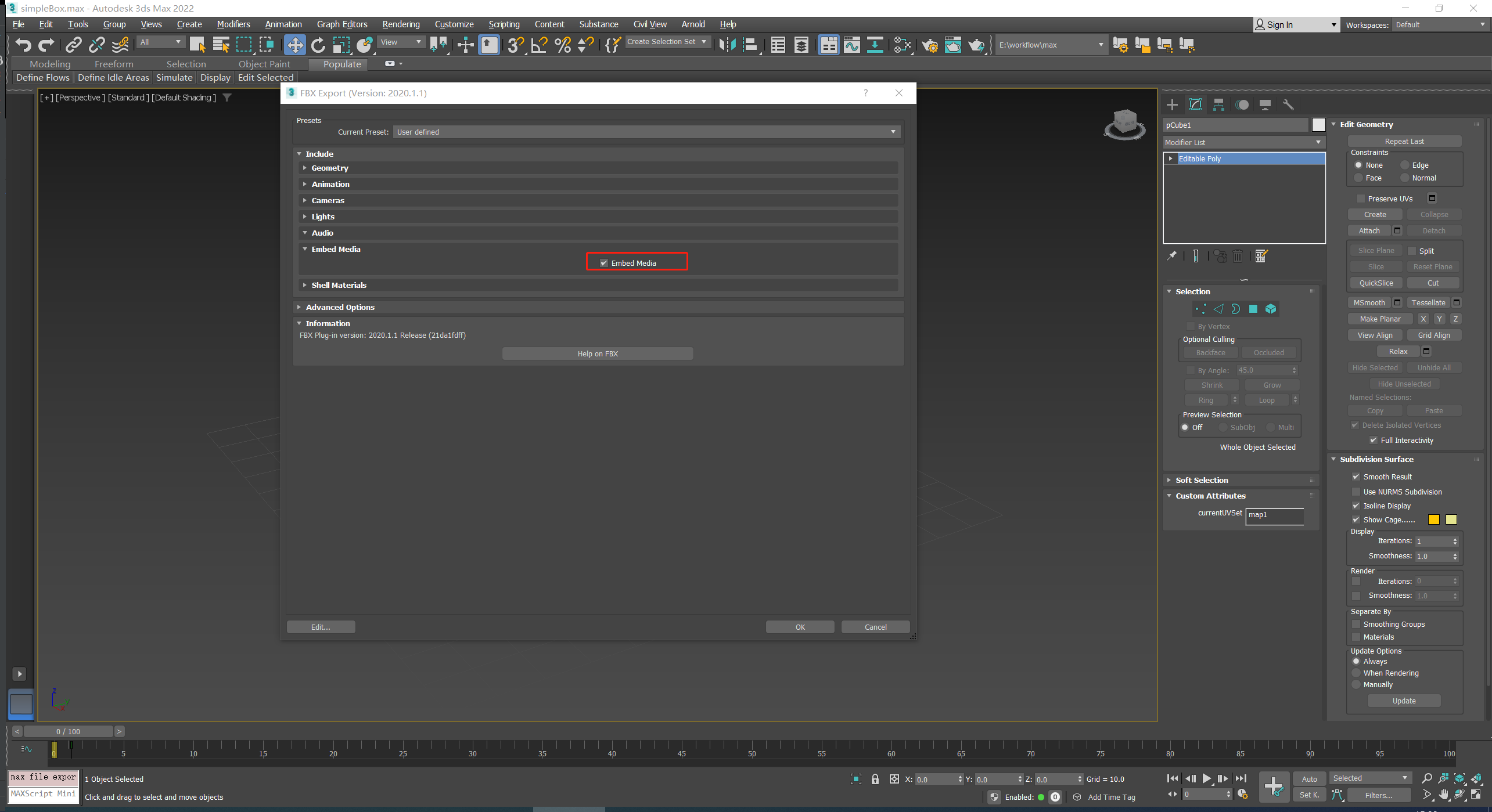
- Click OK to export the file:
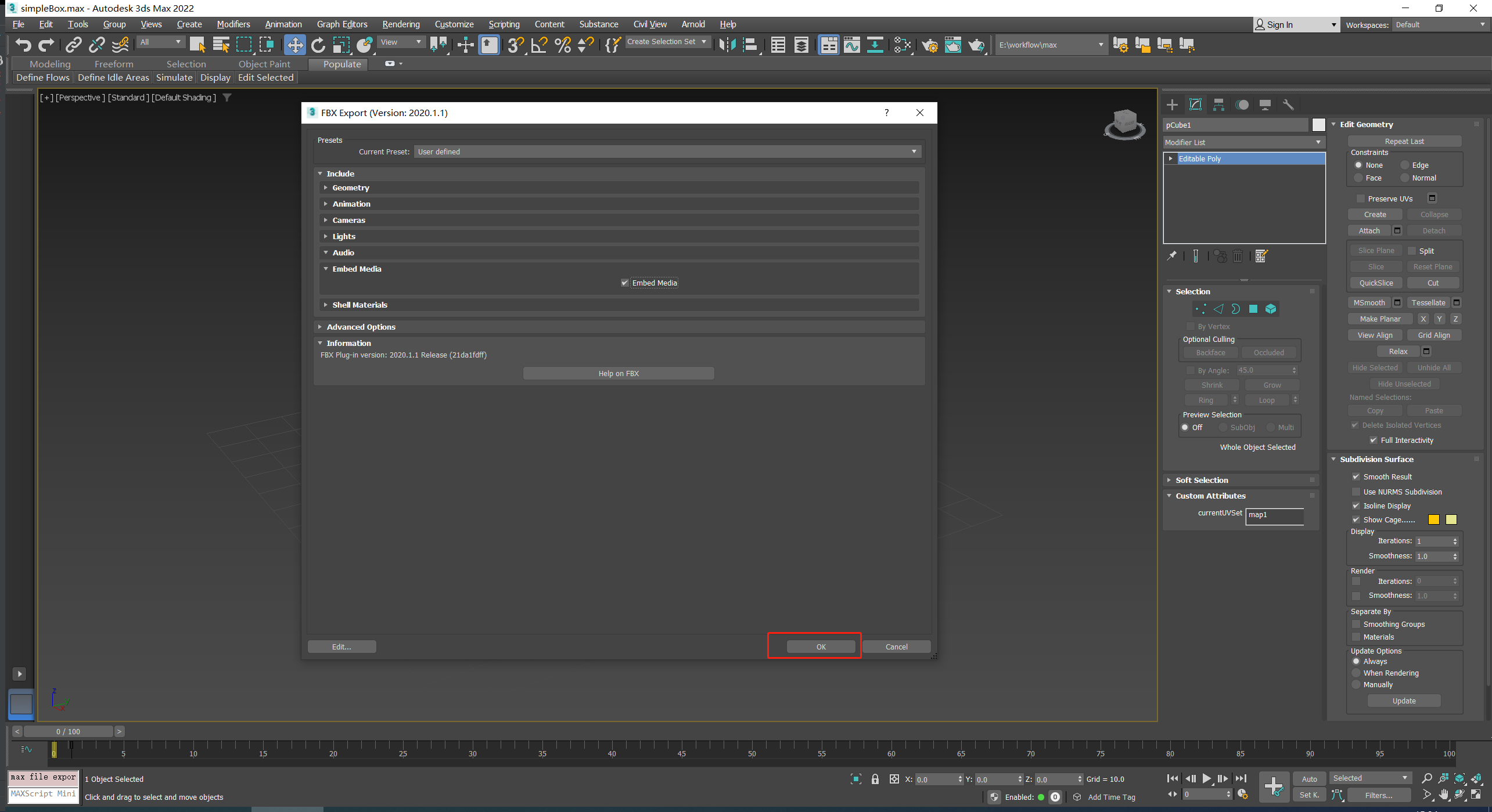
Remarks : For more information, please refer to Max Fbx Files
Import fbx into your project
- Place the export file simpleBox in the Asset folder of your project directory. More info about FBX Import.
- Comparison of import results.
| 3ds Max Viewport | Cocos Creator Scene Viewport |
|---|---|
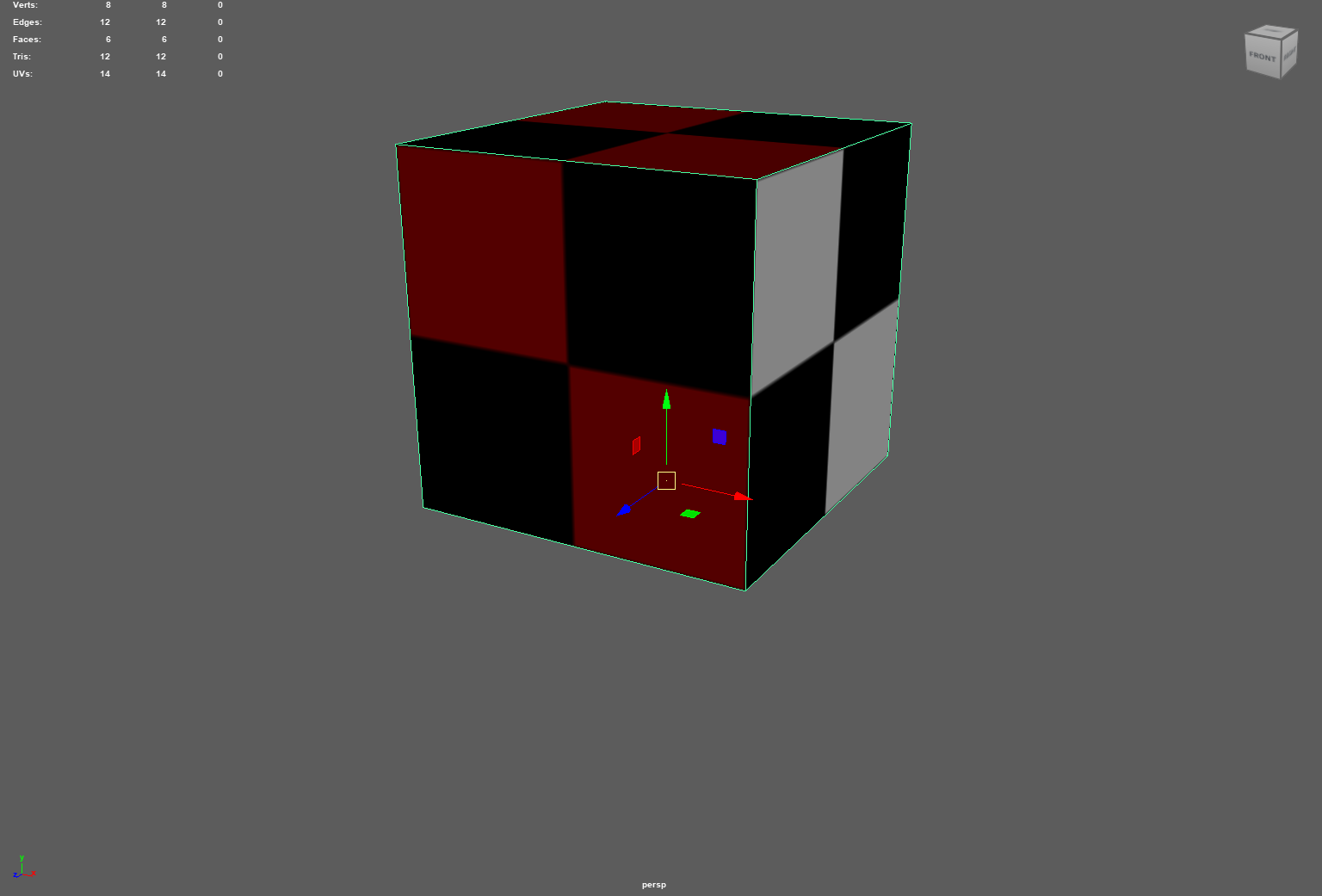 | 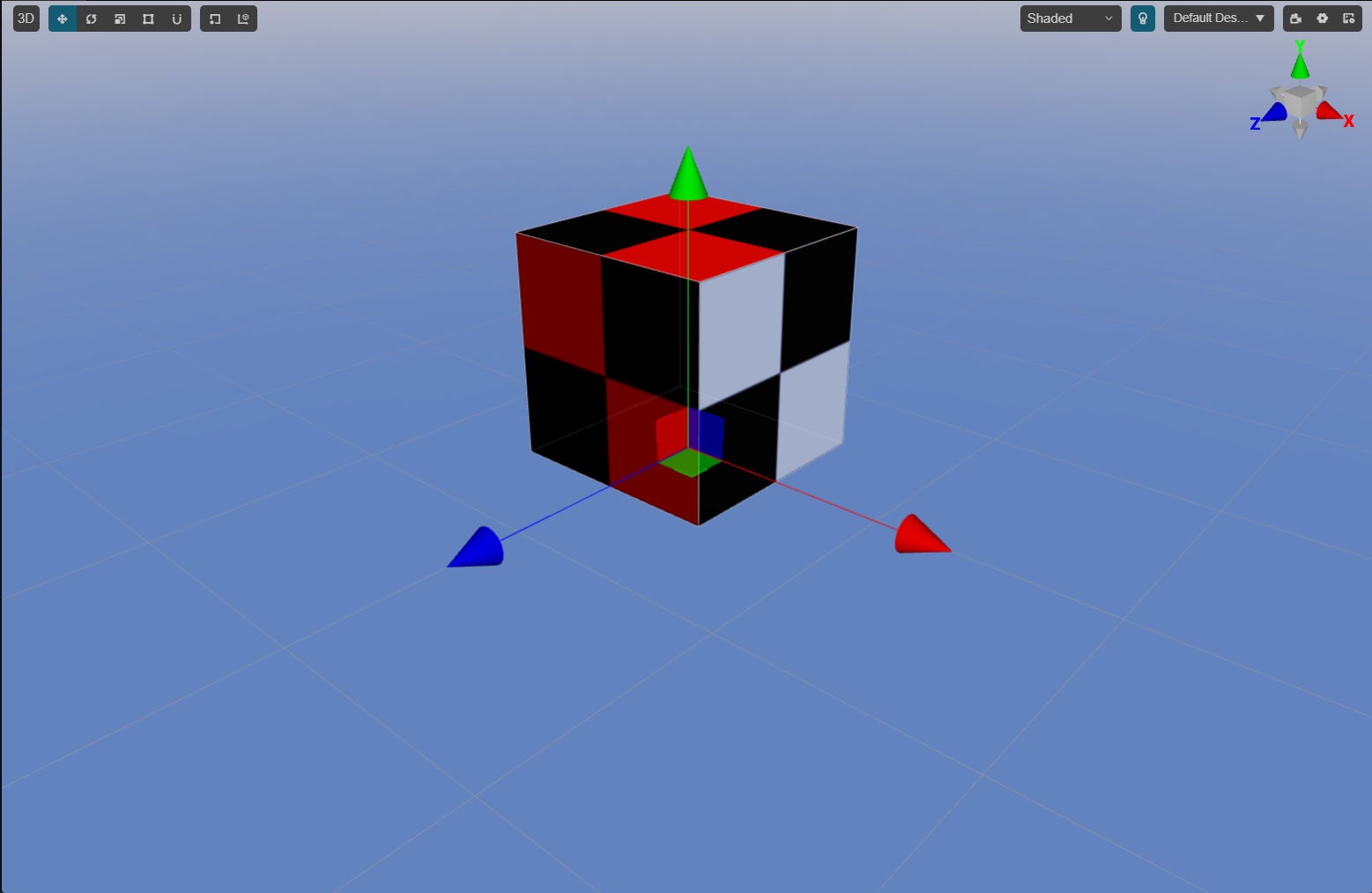 |
