Reflection Probe Panel
The Reflection Probe Baking panel can be opened via Projects -> Light Baking -> Reflection Probe on the main menu.
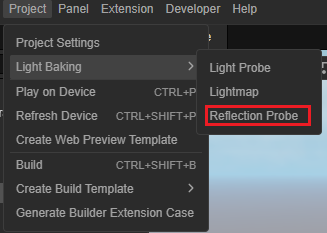
The Reflection Probe Baking panel bakes all nodes in the project that contain the Reflection Probe component.
The baked results are placed in the project's Resource Manager under the name reflectionProbe_.
Properties
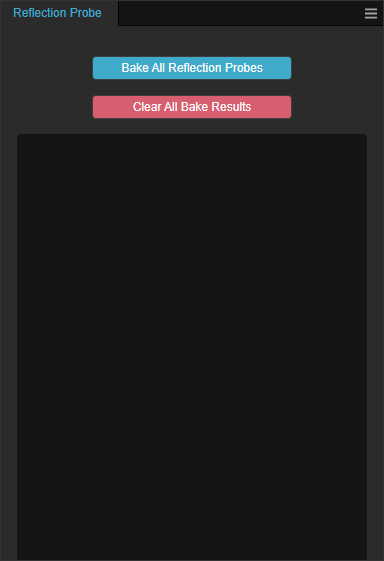
| Properties | Description |
|---|---|
| Bake All Reflection Probes | Bake button, when clicked, will start baking all the reflection probes in the whole scene |
| Clear All Bake Results | Clear baked results, when clicked, will bake the results of reflection probes that already exist in the project |
| Cancel | Cancels the current baking process, which only takes effect when the bake button is pressed 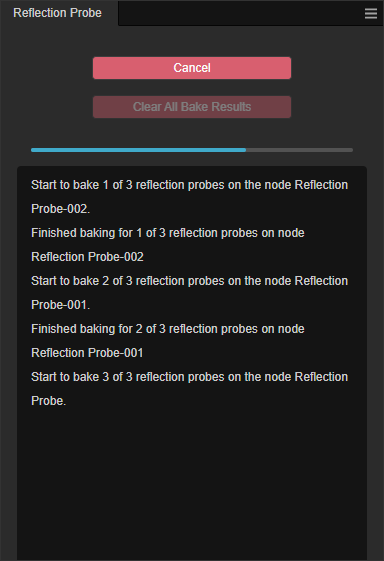 |
Art Workflow
Please refer to reflection-probe or IBL Example for the art workflow.
