Export FBX file from Maya
Steps
- Select the model:
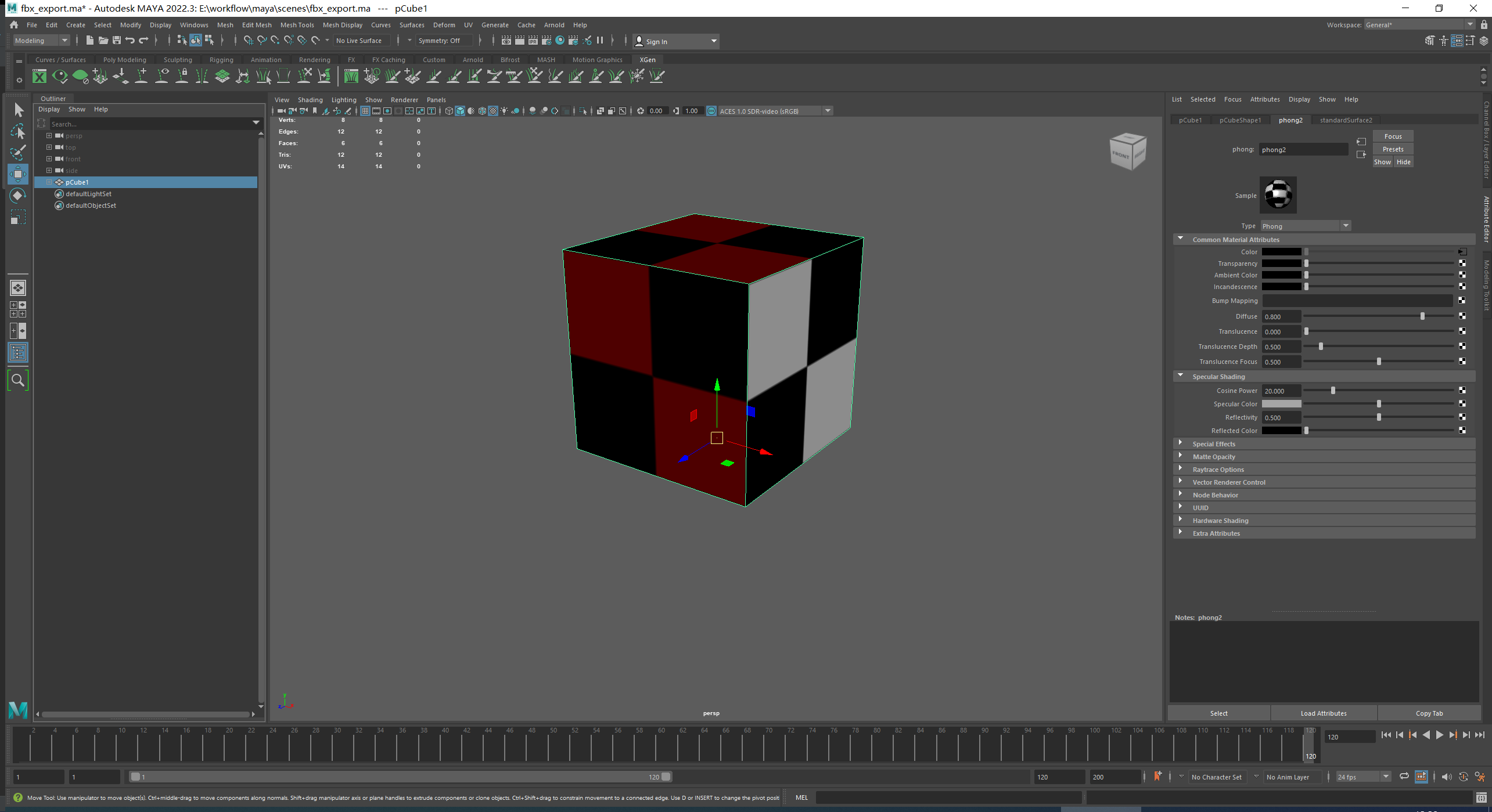
- Go to File -> Export Selection Option:
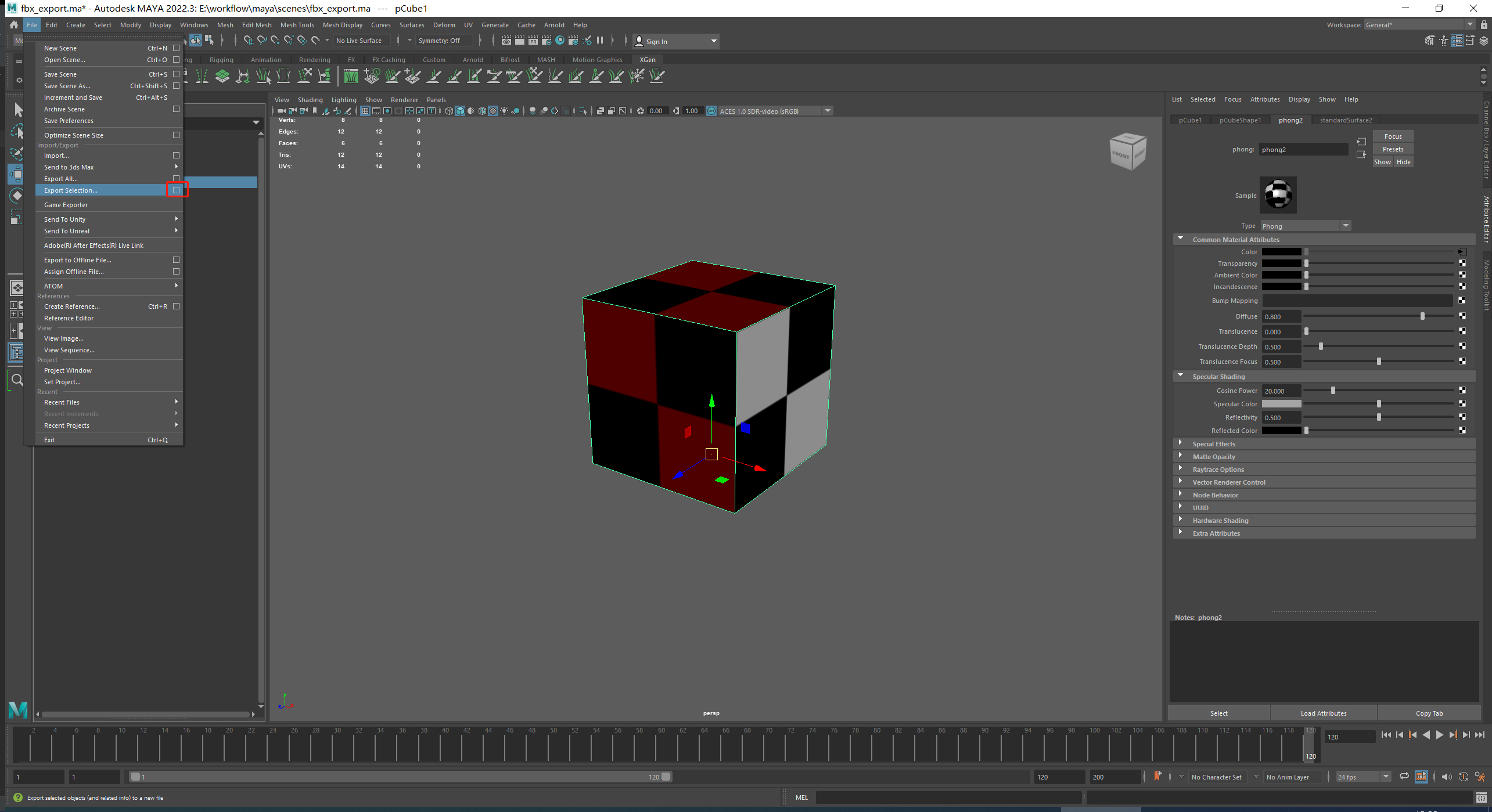
- Set File type to FBX export, click export selection:
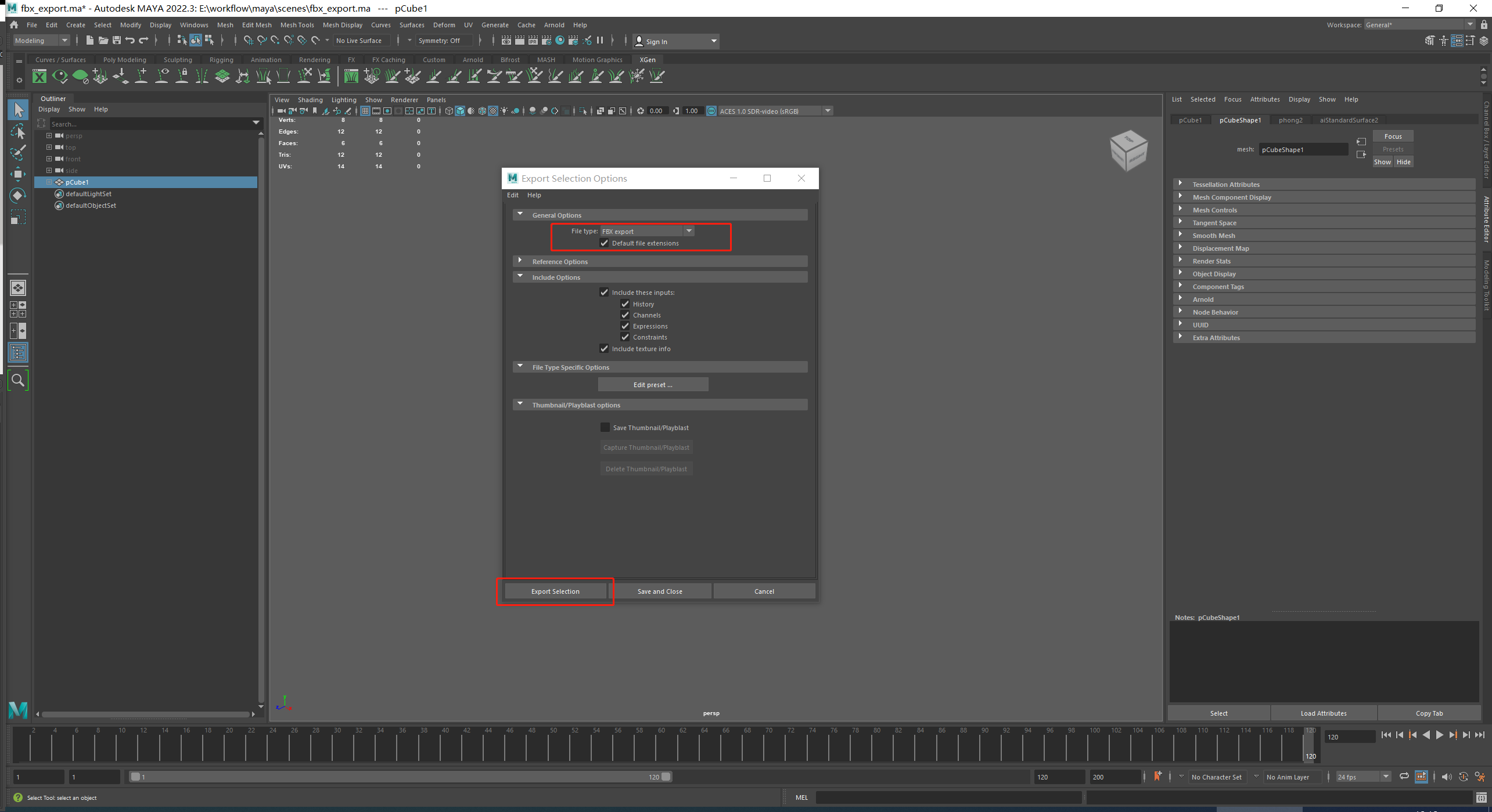
- Set Current Preset to Autodesk Media and Entertainment:
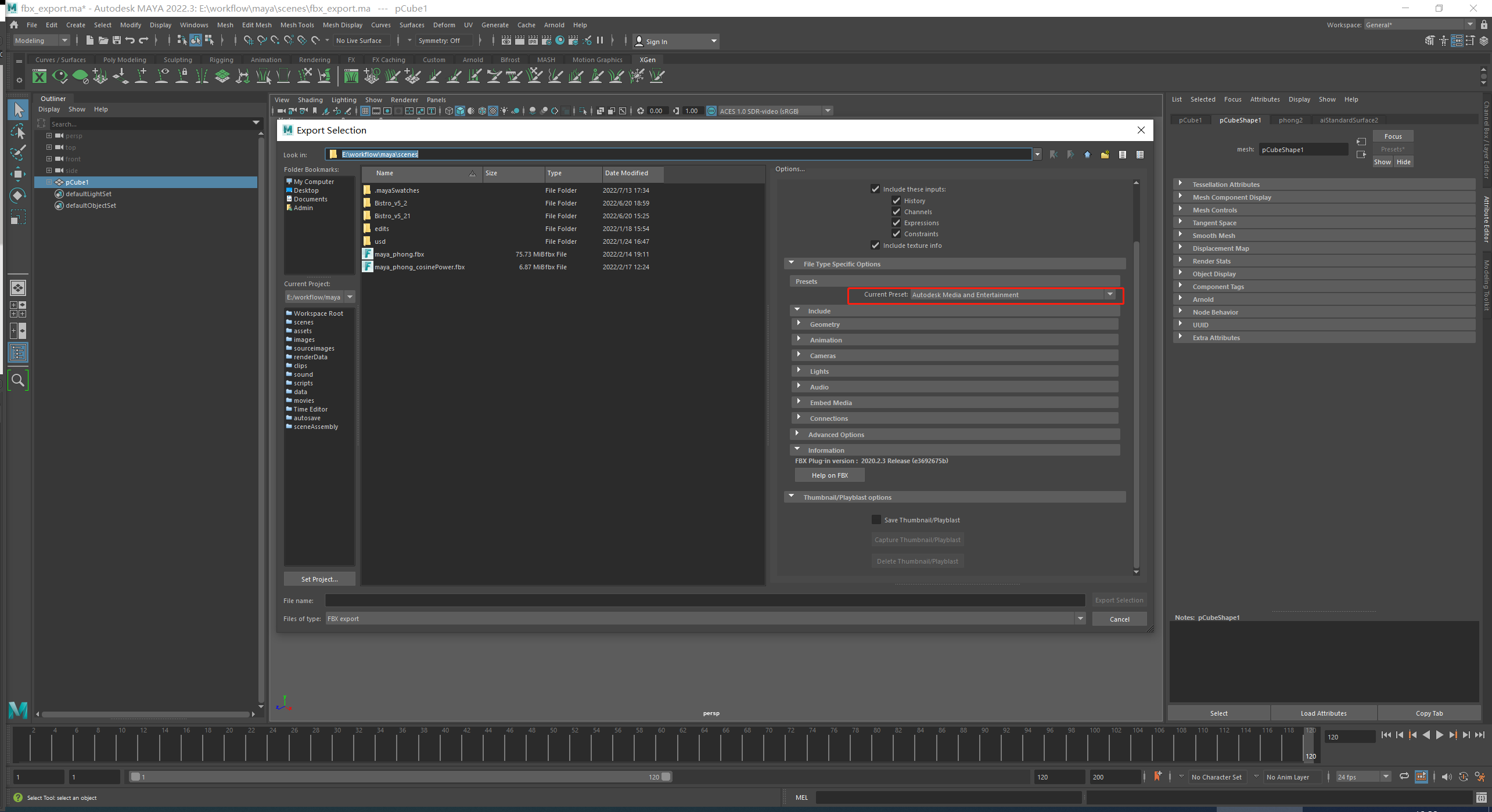
- Check on Embed Media:
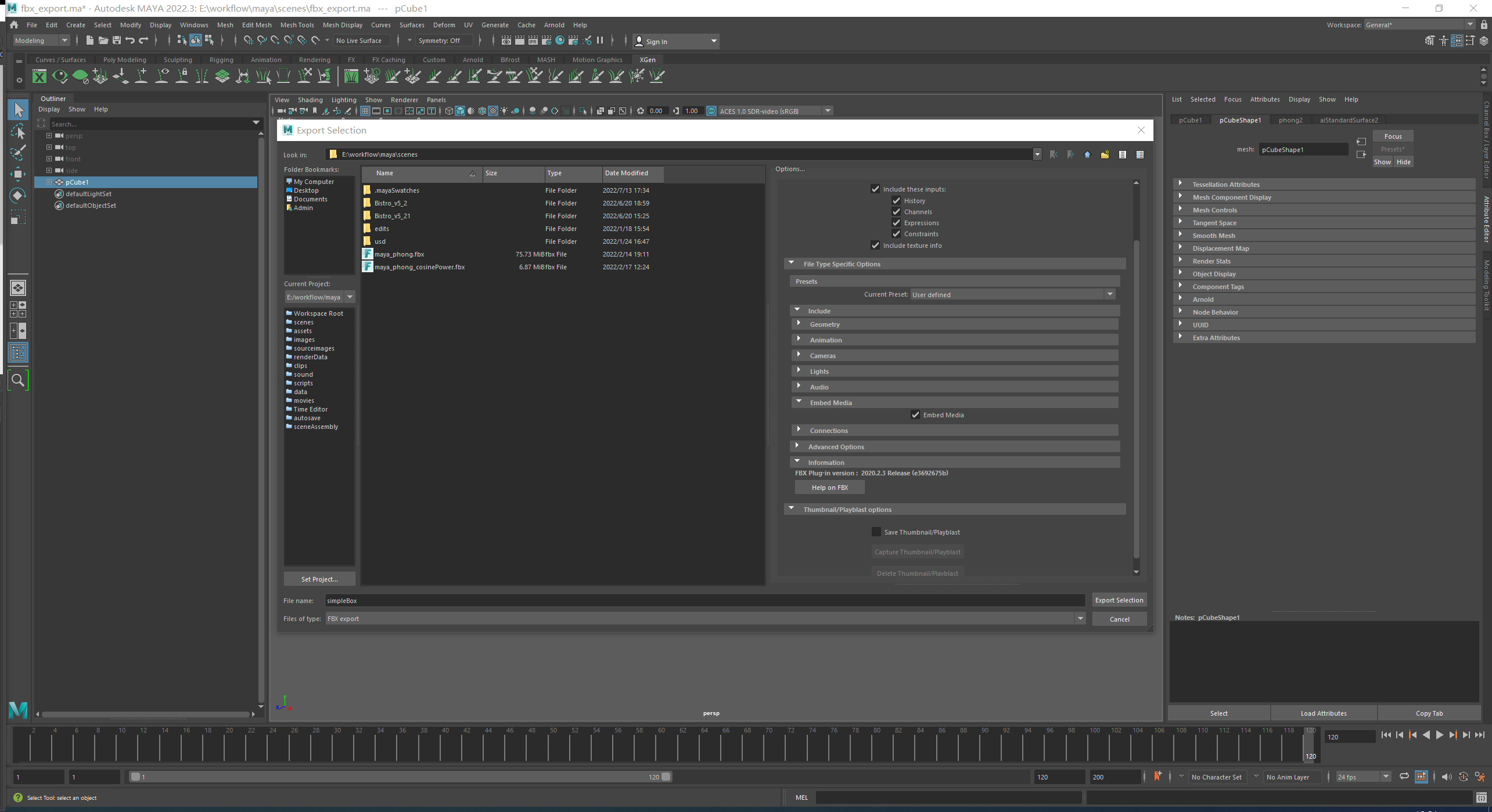
- Name the file to simpleBox, click Export Selection:
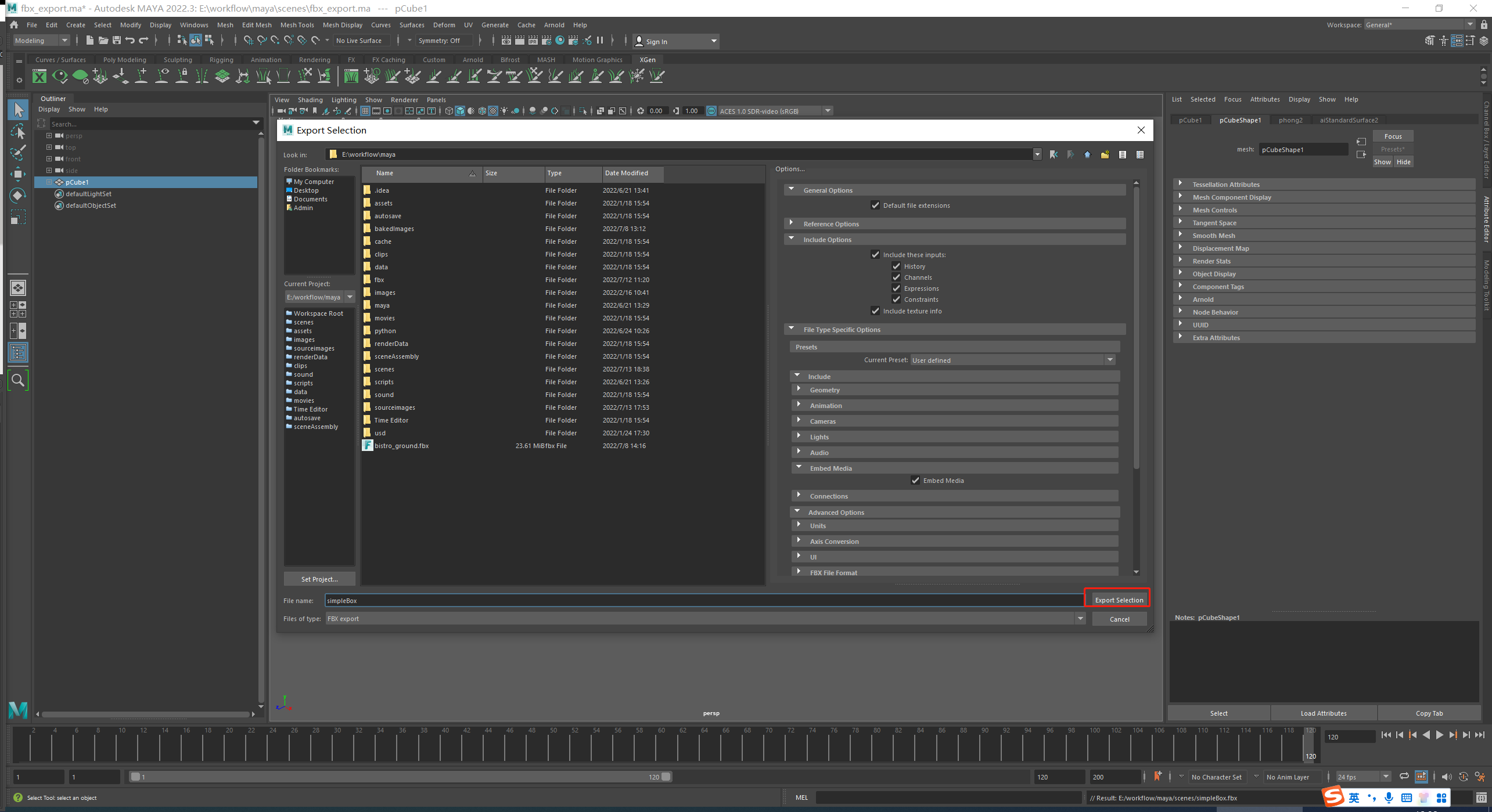
Remarks: For more information, please refer to Maya FBX Plugin-in.
Import fbx into your project
- Place the export file simpleBox in the Asset folder of your project directory. More info about FBX import.
- Comparison of import results.
| Maya Viewport | Cocos Creator Scene Viewport |
|---|---|
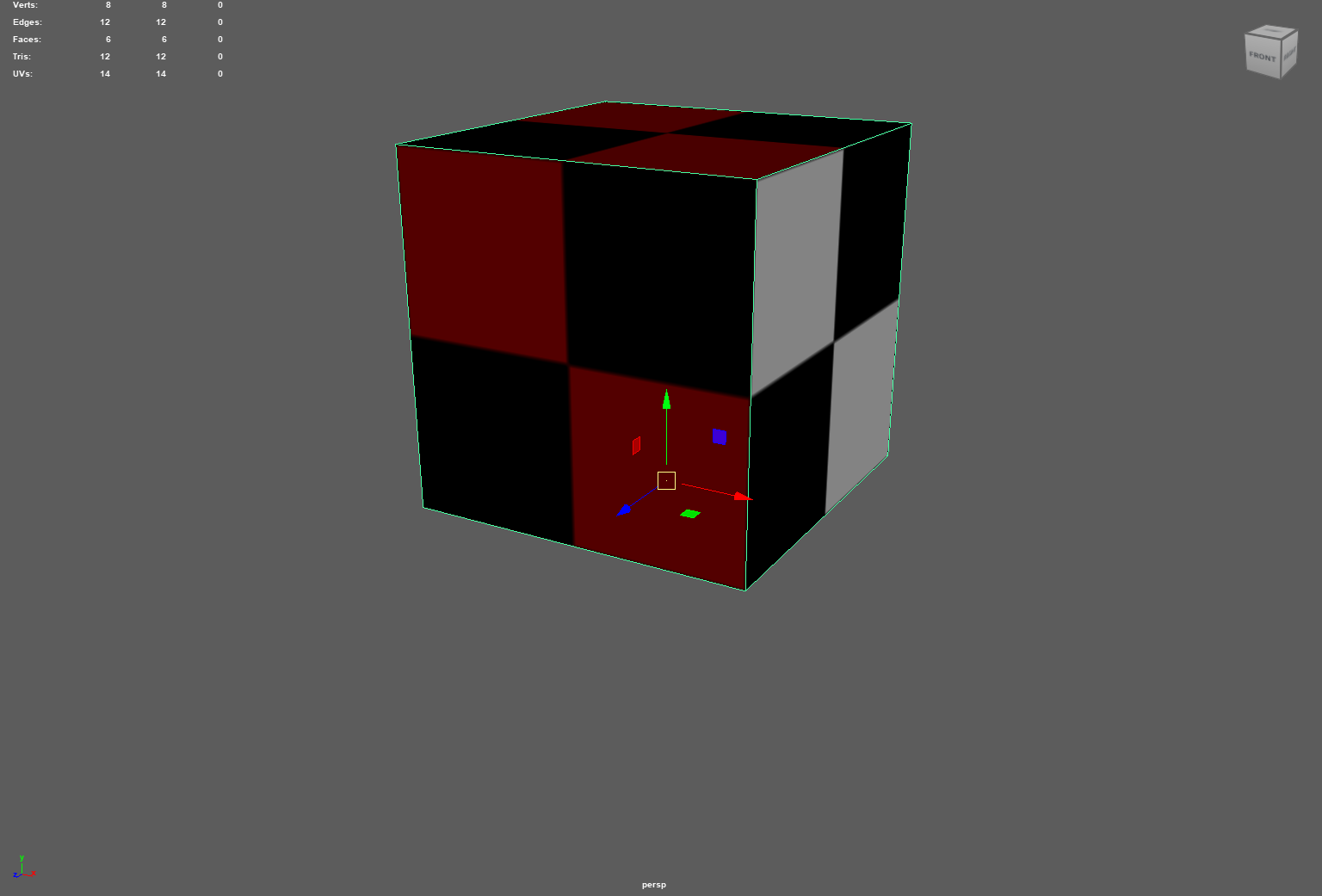 | 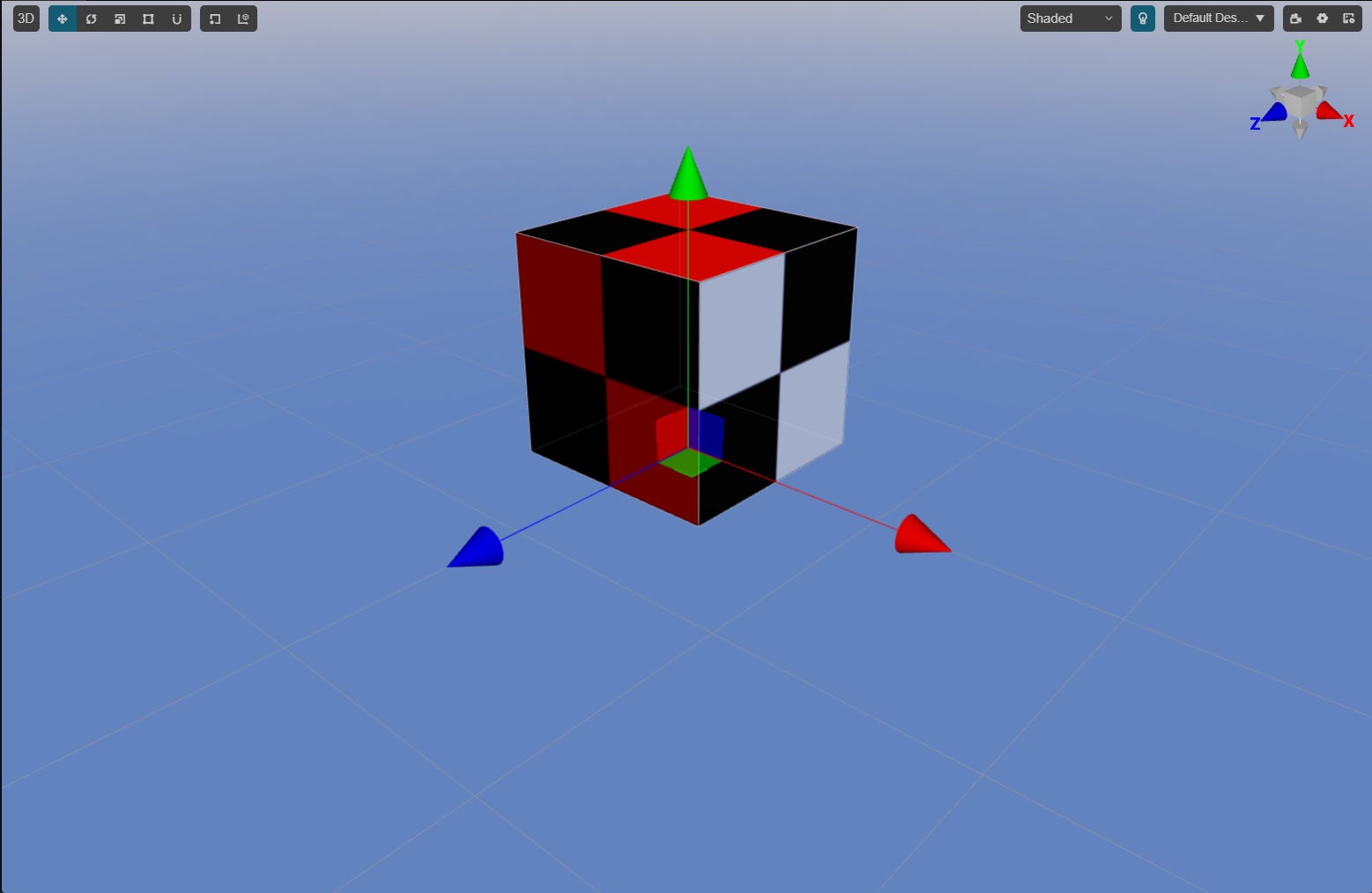 |
