从 Maya 中导出 FBX 模型资源
导出步骤
- 选中要导出的模型:
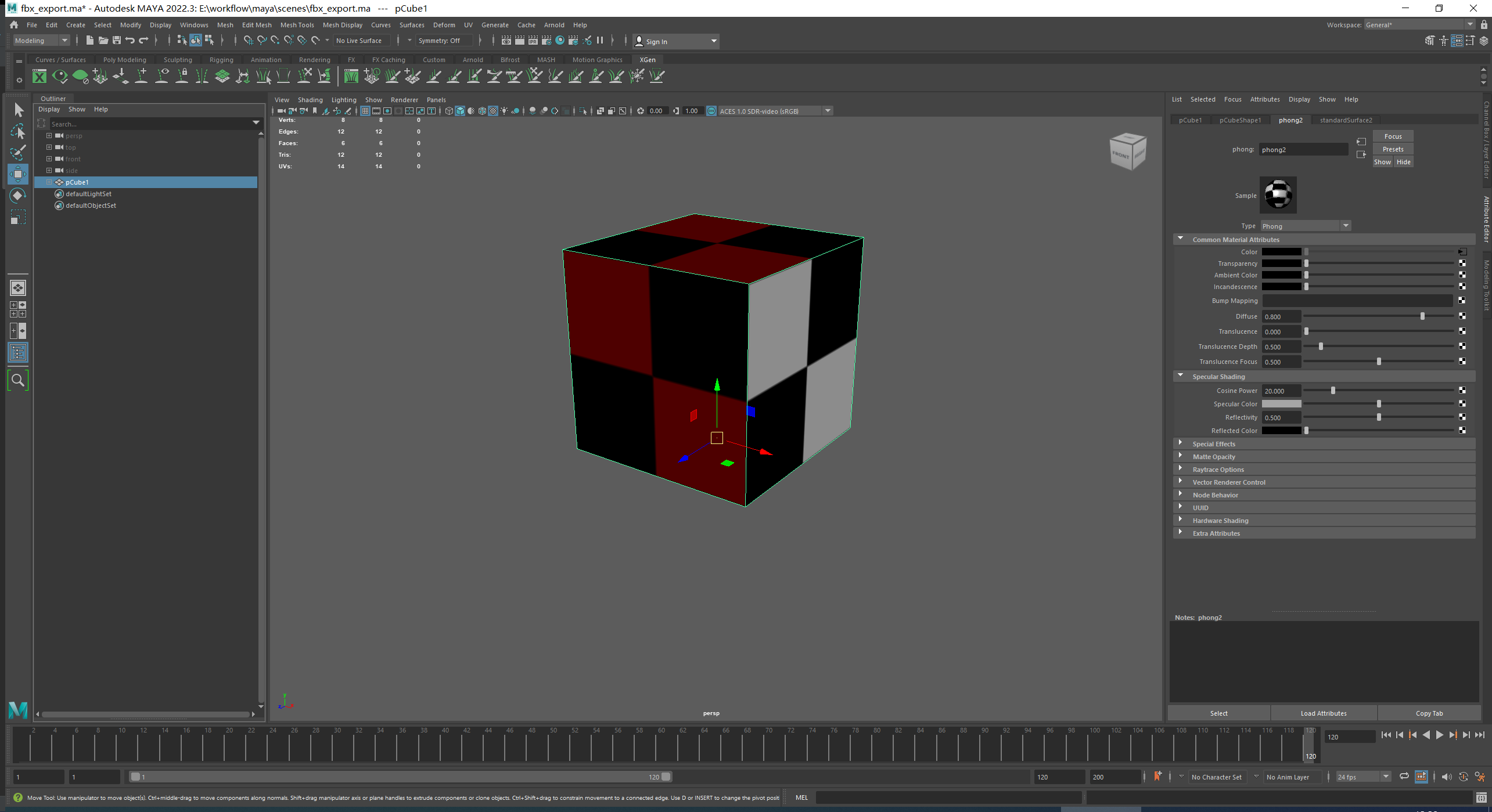
- 选中主菜单 File -> Export Selection Option 展开导出选项:
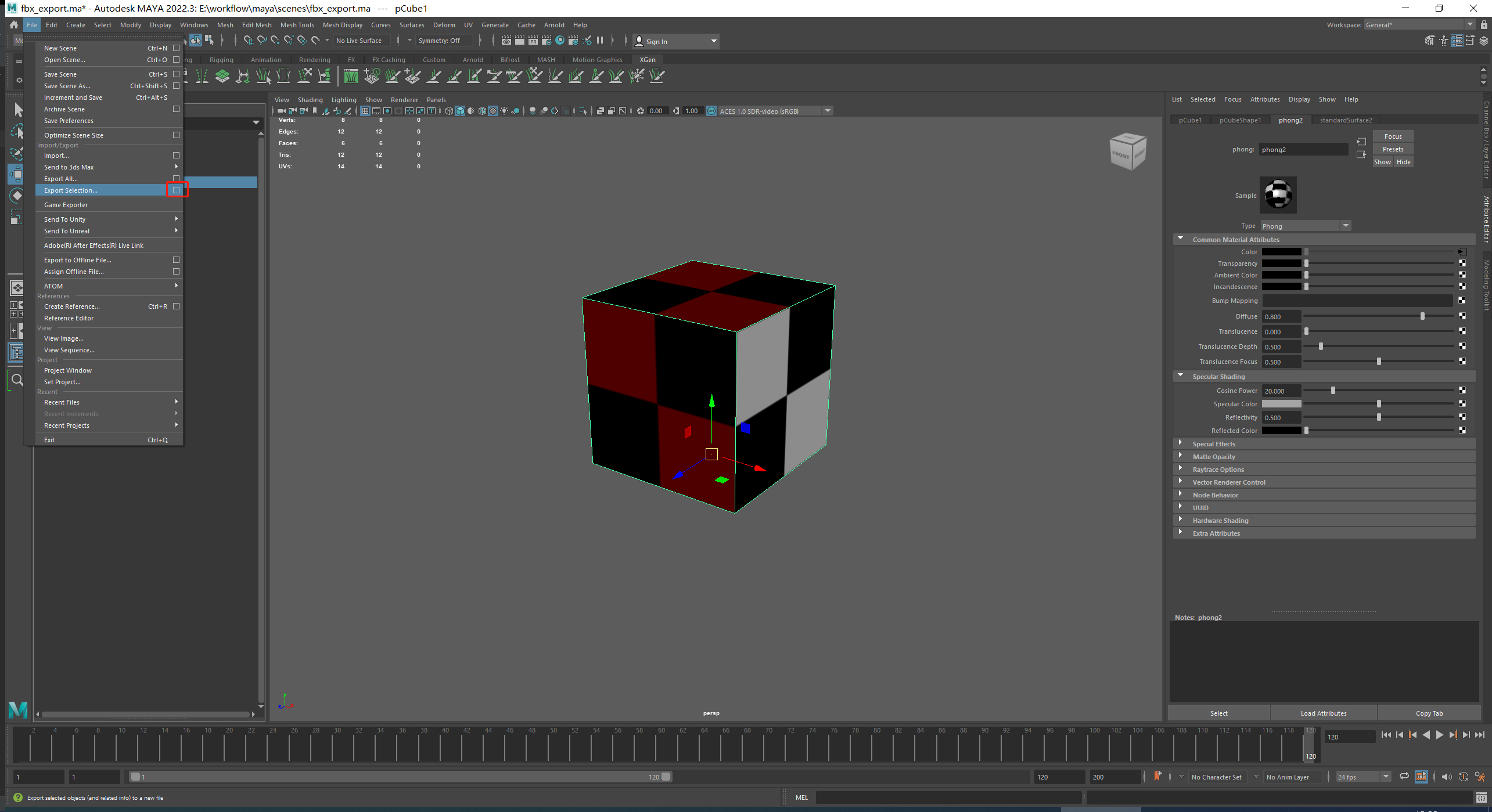
- 将 File type 设置为 FBX export, 点击 export selection 按钮:
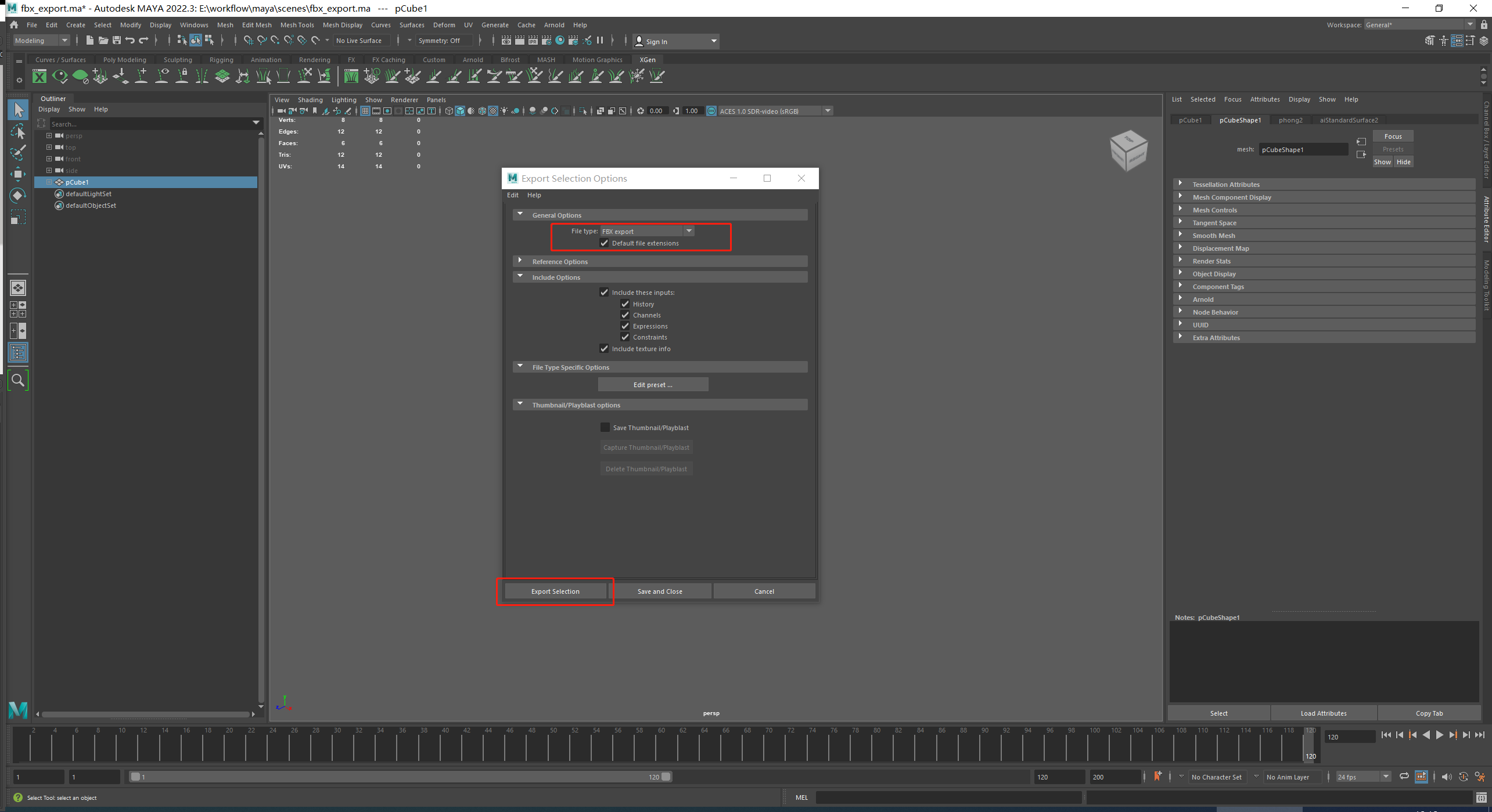
- 将 Current Preset 设置为 Autodesk Media and Entertainment:
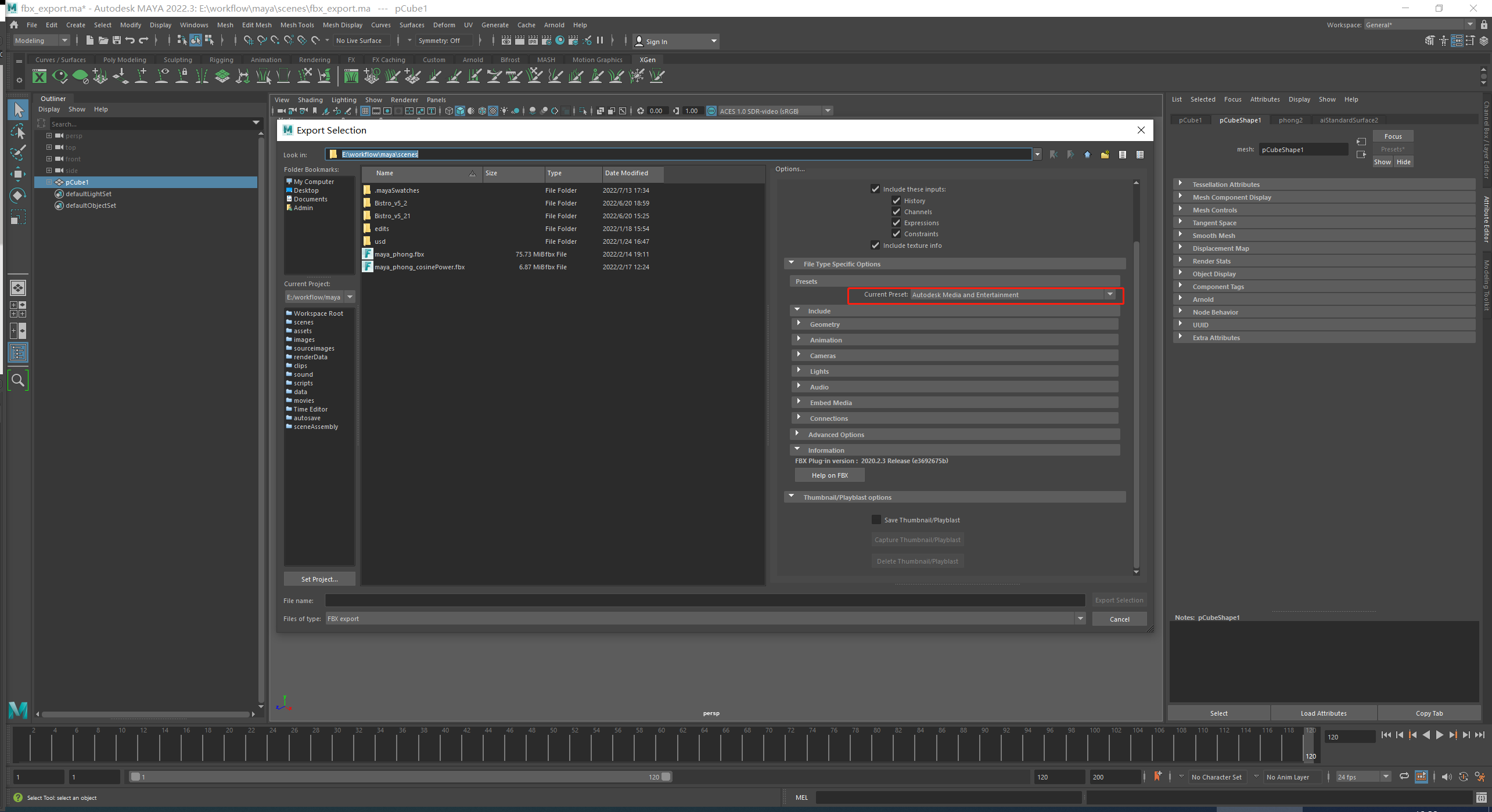
- 开启 Embed Media
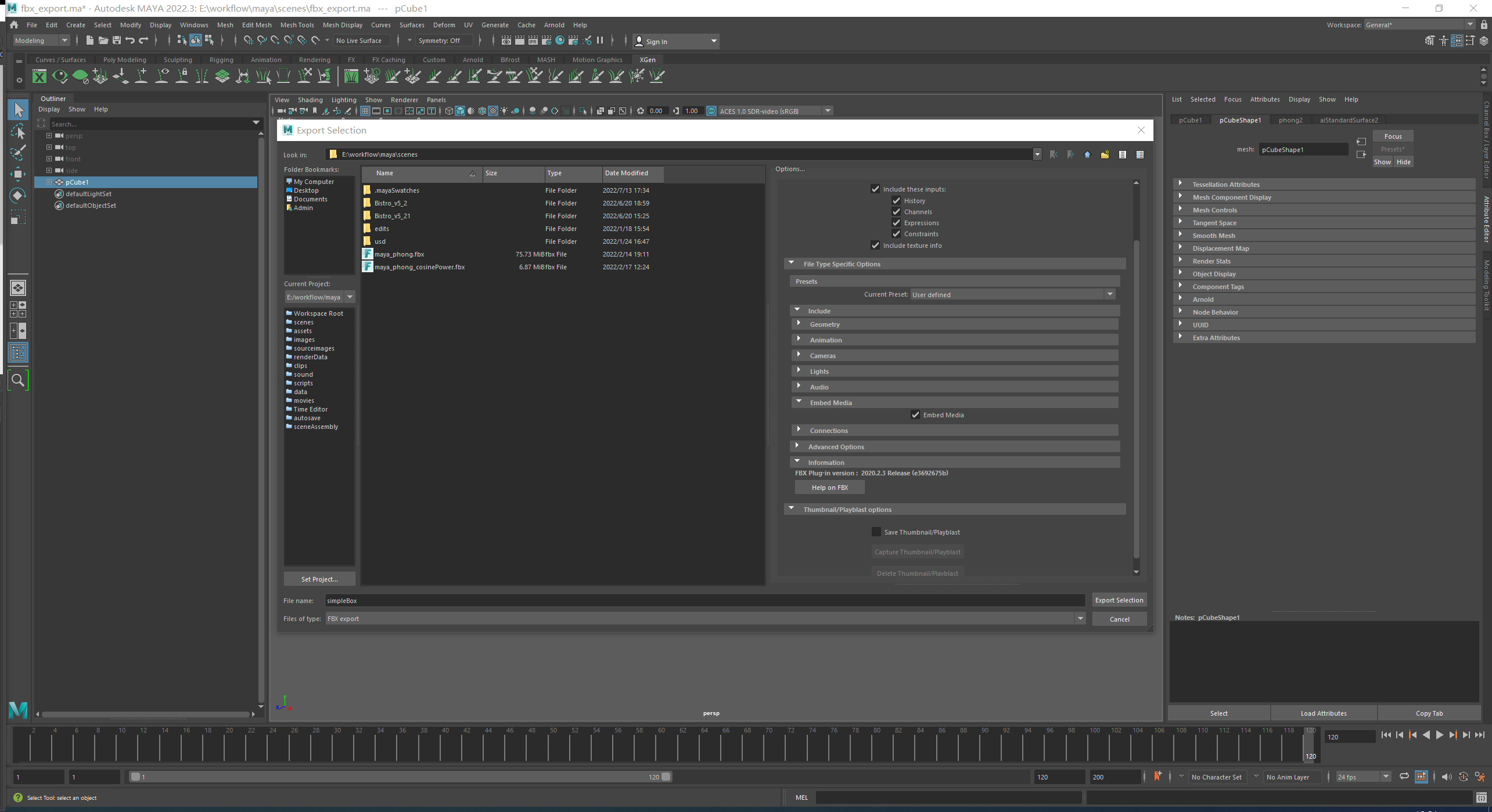
- 选择导出路径,命名为 simpleBox, 点击 Export Selection 导出文件
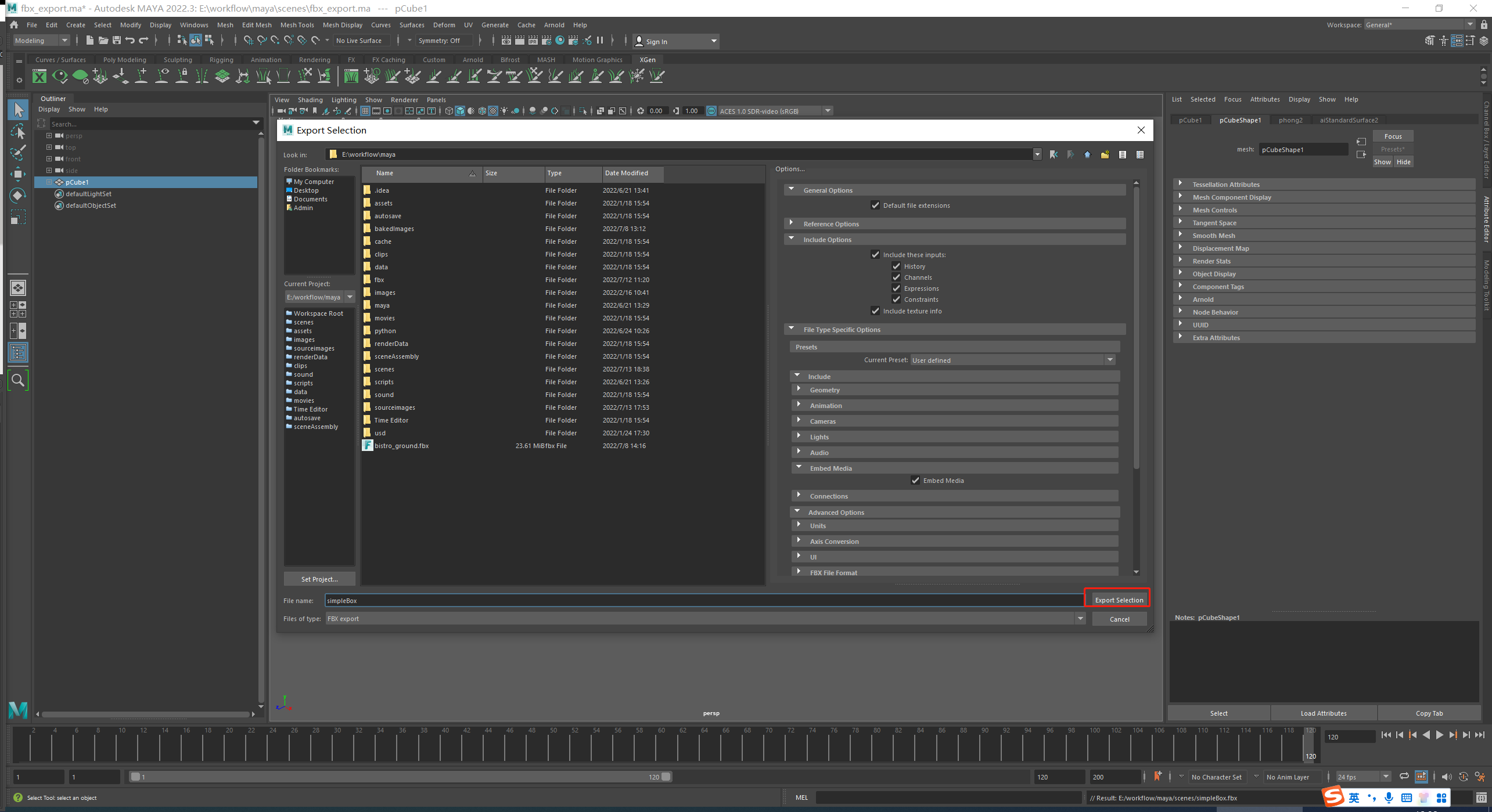
备注:更多信息可参阅 Maya FBX Plugin-in
导入 Cocos Creator
- 将导出文件 simpleBox 放入 Cocos Creator 工程目录的
Asset文件夹下。关于如何将 FBX 文件导入 Cocos Creator 请参阅 模型资源 - 导入结果对比:
| Maya Viewport | Cocos Creator Scene Viewport |
|---|---|
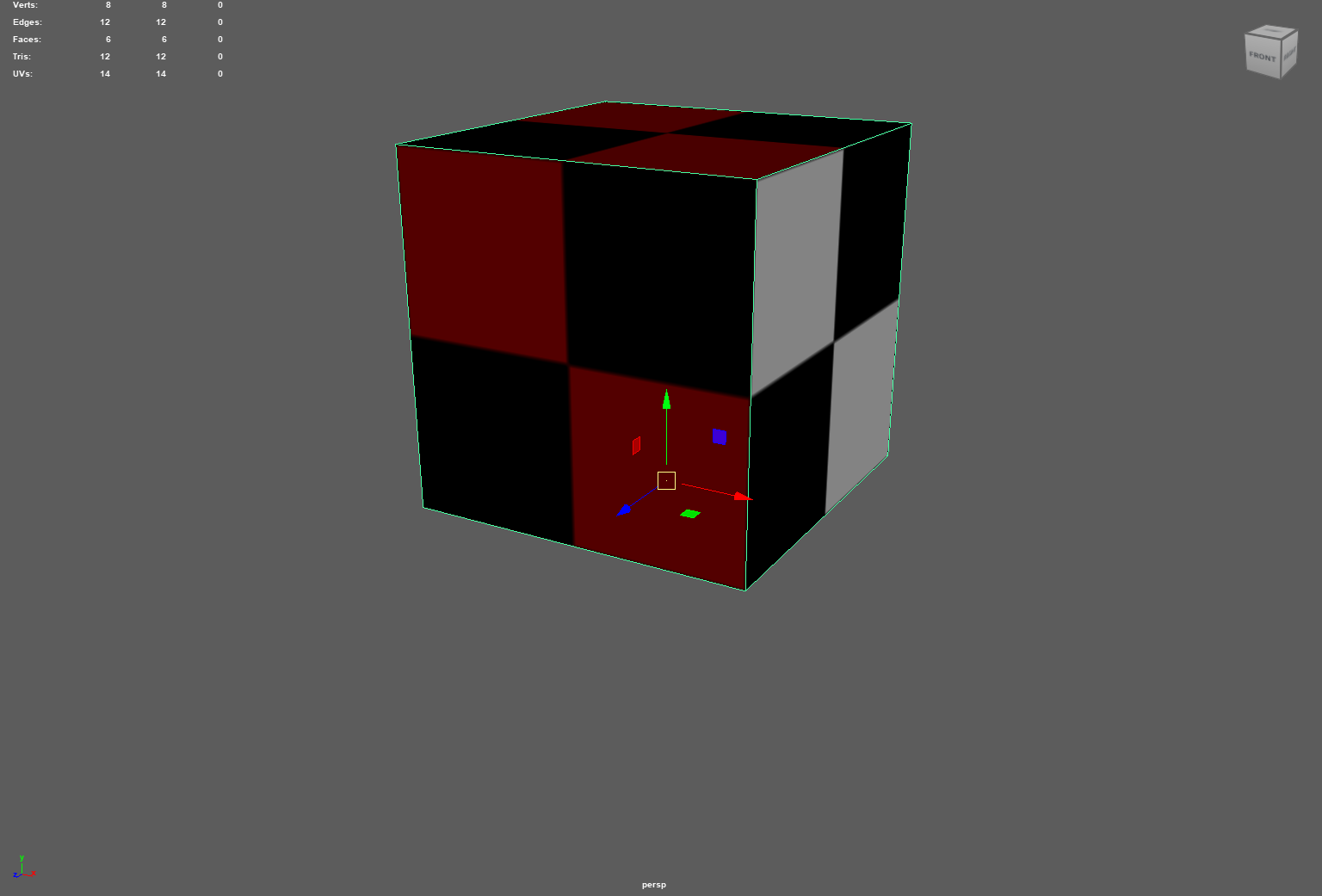 | 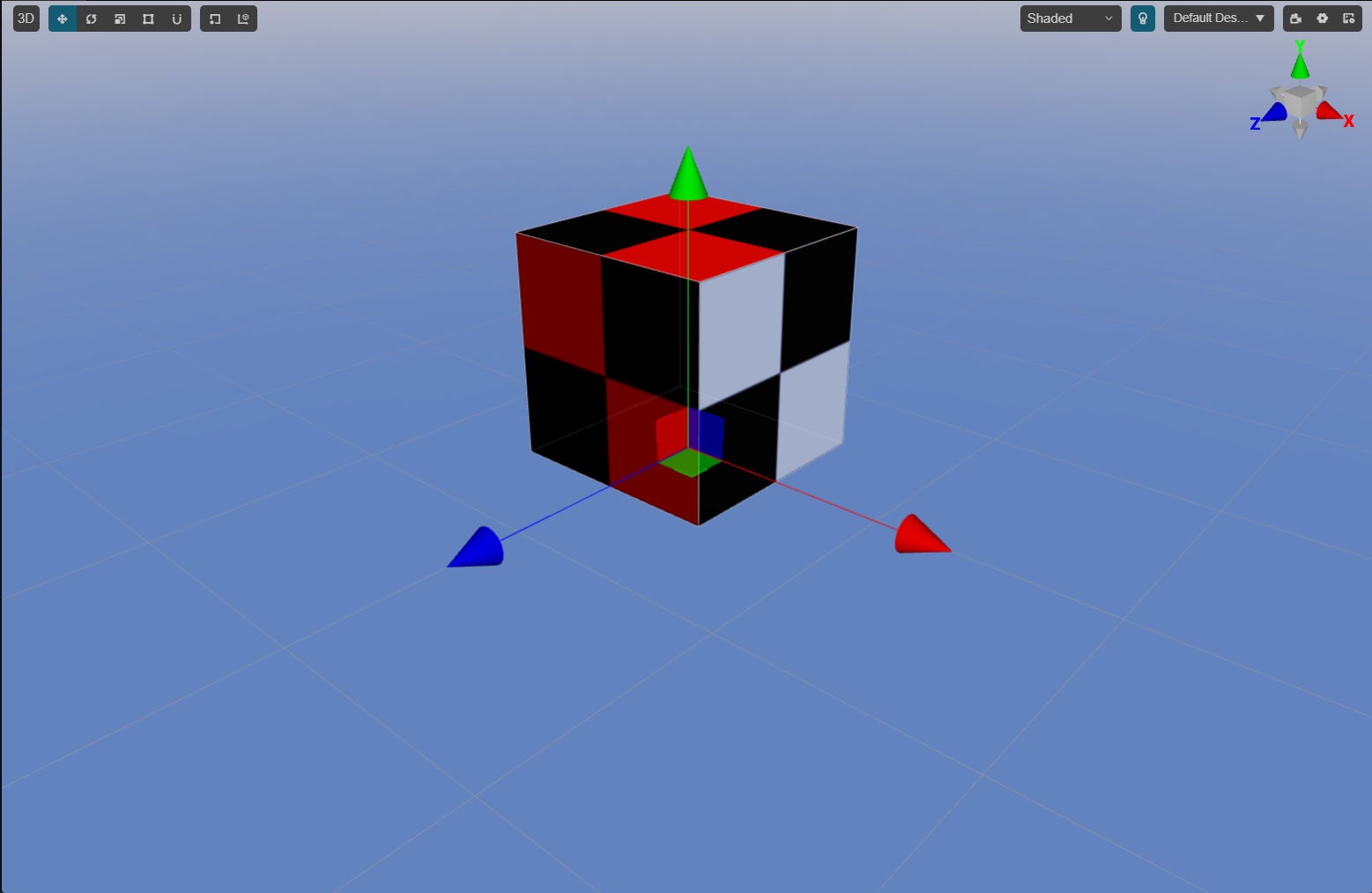 |
