Rect
The rect() method is used to create a rectangle.
| Parameter | Description |
|---|---|
| x | The x coordinate of the lower left point of the rectangle. |
| y | The y coordinate of the lower left point of the rectangle. |
| width | The width of rectangle. |
| height | The height of rectangle. |
Example
ts
const ctx = node.getComponent(Graphics);
ctx.rect(20,20,150,100);
ctx.stroke();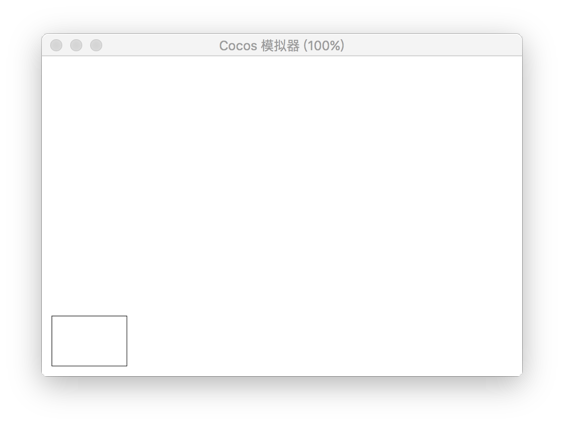
ts
const ctx = node.getComponent(Graphics);
// Red rectangle
ctx.lineWidth = 6;
ctx.strokeColor = Color.RED;
ctx.rect(5,5,290,140);
ctx.stroke();
// Green rectangle
ctx.lineWidth=4;
ctx.strokeColor = Color.GREEN;
ctx.rect(30,30,50,50);
ctx.stroke();
// Blue rectangle
ctx.lineWidth = 10;
ctx.strokeColor = Color.BLUE;
ctx.rect(50,50,150,80);
ctx.stroke();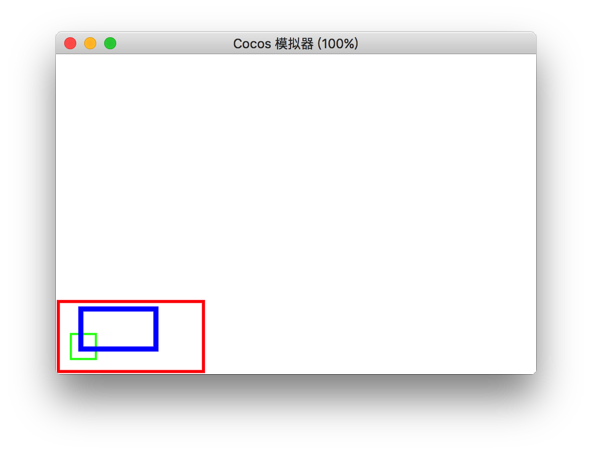
Return to the Graphics Component Reference documentation.
